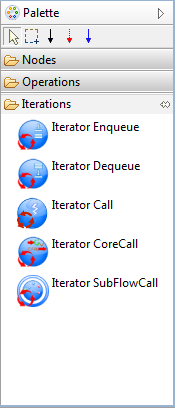Iterations
The Iterations nodes are:
- Iterator Enqueue Node: Allows you to perform a queuing iteratively.
- Iterator Dequeue Node: Allows you to run a receive from a queue or a topic in an iterative manner.Using the right mouse button you can edit/add operations or InputServices OutputServices.
- Iterator Call Node: Allows you to perform a synchronous iteratively.
- Iterator CoreCall Node: Allows you to make a call to another department in an iterative manner.
- Iterator SubFlowCall Node: Allows you to make a call to a SubFlow in an iterative manner.
VulCon Configuration
You might insert into your workflow one of the Nodes described above by drag and drop it into the VulCon Editor View.
When one of these nodes is inserted into the editor, a new element GVIteratorOperationNode will appear into the element Flow (or SubFlow) of your Service Operation. This element will contain a sub-element which variates depending on the Iteration Node you selected. The following table shows this:
| Iteration node | GVIterationOperationNode Sub-element | Description |
|---|---|---|
| Iterator Enqueue | proxy-enqueue | Sets a proxy to other Enqueue operation. |
| Iterator Dequeue | NONE | |
| Iterator Call | proxy-call | Sets a proxy to other Call operation. |
| Iterator CoreCall | CoreCall | Invokes a GreenVulcano® ESB service. |
| Iterator SubFlowCall | SubFlowCall | Invokes a GreenVulcano® ESB operation's SubFlow. |
{{#w4grb_rate:}} <w4grb_ratinglist latestvotes items="5" nosort/>