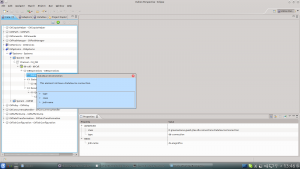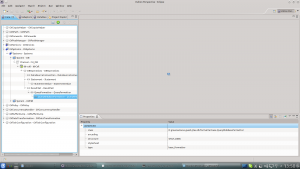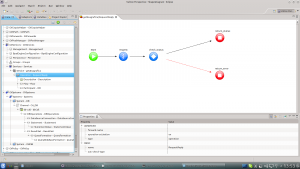Difference between revisions of "GetAnagrafica ws bottom-up method"
G.iannello (talk | contribs) m (→SYSTEM SECTION) |
|||
| Line 2: | Line 2: | ||
== SYSTEM SECTION == | == SYSTEM SECTION == | ||
| − | The first image | + | The first image shows how create an operation system section. |
In the tag system define a new Channel "CH_DB" and add a [[db-call]] operation, in [[db-call]] operation set the parameters for the Element DBOoperation, Statement and ResultSet: | In the tag system define a new Channel "CH_DB" and add a [[db-call]] operation, in [[db-call]] operation set the parameters for the Element DBOoperation, Statement and ResultSet: | ||
*[[DBOoperation]]-->[[DataSourceConnection]] | *[[DBOoperation]]-->[[DataSourceConnection]] | ||
Revision as of 13:29, 13 February 2012
We start from a GreenVulcano® ESB service "getAnagrafica" that simply returns the anagrafica presents in table Anagrafica.
SYSTEM SECTION
The first image shows how create an operation system section. In the tag system define a new Channel "CH_DB" and add a db-call operation, in db-call operation set the parameters for the Element DBOoperation, Statement and ResultSet:
- DBOoperation-->DataSourceConnection
- jndi-name: insert the name of jndi DataSource in this example ds.anagrafica
- Statement
- StatementValue: in this field insert the following query "select cognome,nome,citta from anagrafica"
- ResultSet-->QueryFormatter
- type: choose base_formatter
- structure: ONLY_DATA, remember if you don't want also metadata form query select for filed structure the value ONLY_DATA
The system section has been configured
SERVICE SECTION
This section show the getAnagrafica service configuration. On the elements Service add a service with name "getAnagrafica"