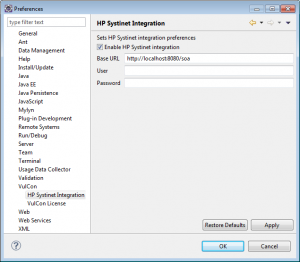Difference between revisions of "HP Systinet"
(→Integration in Greenvulcano ESB) |
(→Configure Systinet with Vulcon) |
||
| (One intermediate revision by the same user not shown) | |||
| Line 17: | Line 17: | ||
In order to use HP Systinet with {{GVESB}} you must: | In order to use HP Systinet with {{GVESB}} you must: | ||
#Set the connection with SOA HP Systinet( in the window "windows/preference/VulCon/Hp Systinet Integration" insert the url and the credentioal to connect with HP Systinet. This operation enabled in Vulcon all functionalities to interact with Systinet repository. The integration between Vucon and Systynet occurs during the configuration of Web-Service with the Vulcon Wizard. | #Set the connection with SOA HP Systinet( in the window "windows/preference/VulCon/Hp Systinet Integration" insert the url and the credentioal to connect with HP Systinet. This operation enabled in Vulcon all functionalities to interact with Systinet repository. The integration between Vucon and Systynet occurs during the configuration of Web-Service with the Vulcon Wizard. | ||
| + | |||
| + | ==Configure Systinet with Vulcon == | ||
| + | During the Web-Service configuration Vulcon shows the following template to fill: | ||
| + | User from the first wizard must choose the WSDL, to use for define Web-Service, download from SOA Systinet repository: | ||
| + | *Wizard Call WebService | ||
| + | *Wizard Proxy WebService | ||
| + | *TopDown WebService | ||
Latest revision as of 11:06, 30 March 2012
Introduction
HP Systinet is a SOA Repository that simplifies the following process for each reusable component:
- creation
- sharing
- managing life cycle
HP Systinet manage the following component:
- SOAP Service
- REST Service
- BPEL process
- SCA service
Integration in Greenvulcano ESB
GreenVulcano® ESB Systinet manages the SOAP and REST service. In order to use HP Systinet with GreenVulcano® ESB you must:
- Set the connection with SOA HP Systinet( in the window "windows/preference/VulCon/Hp Systinet Integration" insert the url and the credentioal to connect with HP Systinet. This operation enabled in Vulcon all functionalities to interact with Systinet repository. The integration between Vucon and Systynet occurs during the configuration of Web-Service with the Vulcon Wizard.
Configure Systinet with Vulcon
During the Web-Service configuration Vulcon shows the following template to fill: User from the first wizard must choose the WSDL, to use for define Web-Service, download from SOA Systinet repository:
- Wizard Call WebService
- Wizard Proxy WebService
- TopDown WebService