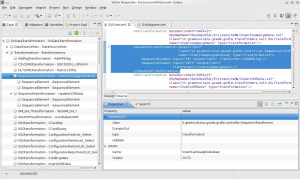Difference between revisions of "SequenceTransformation"
(→Description) |
(→{{GVESB}} Configuration) |
||
| Line 25: | Line 25: | ||
* false | * false | ||
|- | |- | ||
| − | | DumpInOut || optional || If true | + | | DumpInOut || optional || If true enables the dump of the input/output data at every transformation step. |
| − | transformation step. | ||
Default false. | Default false. | ||
|} | |} | ||
| Line 59: | Line 58: | ||
Might contain the following sub-element: | Might contain the following sub-element: | ||
* [[Description]] | * [[Description]] | ||
| + | |||
| + | ==How To== | ||
| + | |||
| + | To create a SequenceTransformation with {{L_VULCON}} go to the [[Core View]] and perform the following steps: | ||
| + | # Under the [[Transformations]] element, create the transformations you want to be executed | ||
| + | # Create a new [[SequenceTransformation]] element and set name and output attributes. You may also set the optional attributes validate and DumpInOut. | ||
| + | # Add the [[#SequenceElement|SequenceElement]] elements, one for each transformation, and set its attributes. | ||
| + | |||
| + | [[File:SequenceTransformation.jpg|thumb|SequenceTransformation with VulCon]]The picture shows the {{VULCON}} configuration of the SequenceTransformation ''InsertCampaignDataSeq''. | ||
| + | |||
| + | <syntaxhighlight lang="XML"><?xml version="1.0" encoding="UTF-8"?> | ||
| + | <SequenceTransformation Output="OUT2" | ||
| + | class="it.greenvulcano.gvesb.gvdte.controller.SequenceTransformer" | ||
| + | name="InsertCampaignDataSeq" type="transformation"> | ||
| + | <SequenceElement Input="IN" Output="OUT1" Transformer="AddXMLTag"/> | ||
| + | <SequenceElement Input="OUT1" Output="OUT2" Transformer="InsertCampaignData"/> | ||
| + | </SequenceTransformation> | ||
| + | </syntaxhighlight> | ||
| + | |||
| + | This sequence performs the [[AddTagTransformation]] ''AddXMLTag'' and the [[XMLTransformation]] ''InsertCampaignData''. | ||
Revision as of 08:22, 2 April 2012
Description
SequenceTransformation element defines a series of Transformation to be executed.
GreenVulcano® ESB Configuration
SequenceTransformation is used by element Transformations.
The following table shows its attributes:
| Attribute | Type | Description |
|---|---|---|
| type | fixed | This attribute must assume the value transformation. |
| class | fixed | This attribute must assume the value it.greenvulcano.gvesb.gvdte.controller.SequenceTransformer |
| name | required | Transformation name.
The attribute's value cannot be null. |
| Output | required | The name of the object to be returned to the caller.
Must be the name of the output or buffer field of any sequence's base transformation. |
| validate | optional | The attribute's admitted values are:
|
| DumpInOut | optional | If true enables the dump of the input/output data at every transformation step.
Default false. |
SequenceTransformer might contain the following sub-elements:
SequenceElement
The SequenceElement Element is used by SequenceTransformation.
The following table shows its attributes:
| Attribute | Type | Description |
|---|---|---|
| Transformer | required | Name of a base transformation. |
| Input | required | Name of the input object.
The attribute's value cannot be null. |
| Output | required | Name of the output object.
The attribute's value cannot be null. |
| Buffer | optional | Name of the buffer object.
The object data an be modified by the current transformation. The attribute's value cannot be null. |
Might contain the following sub-element:
How To
To create a SequenceTransformation with VulCon® go to the Core View and perform the following steps:
- Under the Transformations element, create the transformations you want to be executed
- Create a new SequenceTransformation element and set name and output attributes. You may also set the optional attributes validate and DumpInOut.
- Add the SequenceElement elements, one for each transformation, and set its attributes.
The picture shows the VulCon configuration of the SequenceTransformation InsertCampaignDataSeq.
<?xml version="1.0" encoding="UTF-8"?>
<SequenceTransformation Output="OUT2"
class="it.greenvulcano.gvesb.gvdte.controller.SequenceTransformer"
name="InsertCampaignDataSeq" type="transformation">
<SequenceElement Input="IN" Output="OUT1" Transformer="AddXMLTag"/>
<SequenceElement Input="OUT1" Output="OUT2" Transformer="InsertCampaignData"/>
</SequenceTransformation>
This sequence performs the AddTagTransformation AddXMLTag and the XMLTransformation InsertCampaignData.