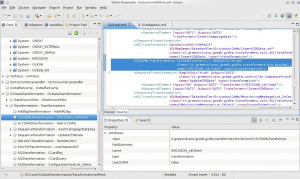Difference between revisions of "CSV2XMLTransformation"
(Created page with "==Description== CSV2XMLTransformation element defines a CSV to XML transformation. =={{GVESB}} Configuration== [[File:CVS2XMLTransformation.jpg|thumb|CSV2XMLTransformation wit...") |
(→{{GVESB}} Configuration) |
||
| Line 19: | Line 19: | ||
|- | |- | ||
| FieldDelimiter || required || CSV field delimiter. Default ','. | | FieldDelimiter || required || CSV field delimiter. Default ','. | ||
| − | The attribute's value | + | The attribute's value cannot be null. |
|- | |- | ||
| UseCDATA || required || Defines if the fields values must be enclosed in a CDATA section. | | UseCDATA || required || Defines if the fields values must be enclosed in a CDATA section. | ||
| Line 30: | Line 30: | ||
* [[Description]] | * [[Description]] | ||
* [[AddTagTransformation#TransformationAlias|TransformationAlias]] | * [[AddTagTransformation#TransformationAlias|TransformationAlias]] | ||
| + | |||
| + | |||
| + | ==How To== | ||
| + | |||
| + | To add a new CSV2XMLTransformation go to the {{L_VULCON}} [[The_views|Core view]]. Expand the GVDataTransformation element and right clicking Transformation -> Insert after or Insert before -> CSV2XMLTransformation. | ||
| + | |||
| + | The following example shows the use of CSV2XMLTransformation to transform CDR data, passed in input as CSV files, into an XML. | ||
| + | |||
| + | <syntaxhighlight lang="XML"> | ||
| + | <CSV2XMLTransformation FieldDelimiter="," UseCDATA="False" | ||
| + | class="it.greenvulcano.gvesb.gvdte.transformers.bin.bin2xml.CSVToXMLTransformer" | ||
| + | name="ERICSSON_cdrToXml" type="transformation"/> | ||
| + | </syntaxhighlight> | ||
Revision as of 13:44, 2 April 2012
Description
CSV2XMLTransformation element defines a CSV to XML transformation.
GreenVulcano® ESB Configuration
CSV2XMLTransformation is used by element Transformations.
The following table shows its attributes:
| Attribute | Type | Description |
|---|---|---|
| type | fixed | This attribute must assume the value transformation. |
| class | fixed | This attribute must assume the value it.greenvulcano.gvesb.gvdte.transformers.bin.bin2xml.CSVToXMLTransformer |
| name | required | Transformation name.
The attribute's value cannot be null. |
| FieldDelimiter | required | CSV field delimiter. Default ','.
The attribute's value cannot be null. |
| UseCDATA | required | Defines if the fields values must be enclosed in a CDATA section.
The attribute's admitted values are:
|
CSV2XMLTransformation might contain the following sub-elements:
How To
To add a new CSV2XMLTransformation go to the VulCon® Core view. Expand the GVDataTransformation element and right clicking Transformation -> Insert after or Insert before -> CSV2XMLTransformation.
The following example shows the use of CSV2XMLTransformation to transform CDR data, passed in input as CSV files, into an XML.
<CSV2XMLTransformation FieldDelimiter="," UseCDATA="False"
class="it.greenvulcano.gvesb.gvdte.transformers.bin.bin2xml.CSVToXMLTransformer"
name="ERICSSON_cdrToXml" type="transformation"/>