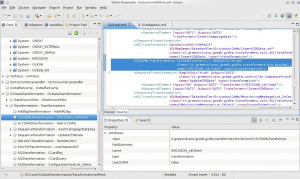Difference between revisions of "CSV2XMLTransformation"
(→How To) |
|||
| (One intermediate revision by the same user not shown) | |||
| Line 21: | Line 21: | ||
The attribute's value cannot be null. | The attribute's value cannot be null. | ||
|- | |- | ||
| − | | UseCDATA || required || Defines if the fields | + | | UseCDATA || required || Defines if the fields value must be enclosed in a CDATA section. |
The attribute's admitted values are: | The attribute's admitted values are: | ||
* True | * True | ||
| Line 38: | Line 38: | ||
The following example shows the use of CSV2XMLTransformation to transform CDR data, passed in input as CSV files, into an XML. | The following example shows the use of CSV2XMLTransformation to transform CDR data, passed in input as CSV files, into an XML. | ||
| − | There have been defined two [[GVDataTransformation#Transformations|Transformations]] and a [[SequenceTransformation]] which performs both: | + | There have been defined two [[GVDataTransformation#Transformations|Transformations]] and a [[SequenceTransformation]] which performs both [[CSV2XMLTransformation]] and [[XSLTransformation]] in this order: |
<syntaxhighlight lang="XML"> | <syntaxhighlight lang="XML"> | ||
Latest revision as of 10:37, 3 April 2012
Description
CSV2XMLTransformation element defines a CSV to XML transformation.
GreenVulcano® ESB Configuration
CSV2XMLTransformation is used by element Transformations.
The following table shows its attributes:
| Attribute | Type | Description |
|---|---|---|
| type | fixed | This attribute must assume the value transformation. |
| class | fixed | This attribute must assume the value it.greenvulcano.gvesb.gvdte.transformers.bin.bin2xml.CSVToXMLTransformer |
| name | required | Transformation name.
The attribute's value cannot be null. |
| FieldDelimiter | required | CSV field delimiter. Default ','.
The attribute's value cannot be null. |
| UseCDATA | required | Defines if the fields value must be enclosed in a CDATA section.
The attribute's admitted values are:
|
CSV2XMLTransformation might contain the following sub-elements:
How To
To add a new CSV2XMLTransformation go to the VulCon® Core view. Expand the GVDataTransformation element and right clicking Transformation -> Insert after or Insert before -> CSV2XMLTransformation.
The following example shows the use of CSV2XMLTransformation to transform CDR data, passed in input as CSV files, into an XML.
There have been defined two Transformations and a SequenceTransformation which performs both CSV2XMLTransformation and XSLTransformation in this order:
<CSV2XMLTransformation FieldDelimiter="," UseCDATA="False"
class="it.greenvulcano.gvesb.gvdte.transformers.bin.bin2xml.CSVToXMLTransformer"
name="ERICSSON_cdrToXml" type="transformation"/>
<XSLTransformation DataSourceSet="Default"
XSLMapName="DataHandler/Ericsson/CaMa/InsertCDRDataBis.xsl"
class="it.greenvulcano.gvesb.gvdte.transformers.xslt.XSLTransformer"
name="InsertCDRData" type="transformation"/>
<SequenceTransformation DumpInOut="true" Output="OUT2"
class="it.greenvulcano.gvesb.gvdte.controller.SequenceTransformer"
name="UpdateCDRData" type="transformation">
<SequenceElement Input="IN" Output="OUT1" Transformer="ERICSSON_cdrToXml"/>
<SequenceElement Input="OUT1" Output="OUT2" Transformer="InsertCDRData"/>
</SequenceTransformation>
The following dh-call operation has been defined in order to convert the input as CSV data into a XML that will be successively transformed for inserting or updating the read data into the database.
<dh-call class="it.greenvulcano.gvesb.virtual.datahandler.DataHandlerCallOperation"
name="ChangeCDRToXML" type="call">
<DBOBuilder class="it.greenvulcano.gvesb.datahandling.dbobuilder.DBOBuilder"
jdbc-connection-name="ds.gv_cama" make-dump="text"
name="ChangeCDRToXML" output-data="InsertOrUpdate"
type="dbobuilder">
<DHVariables>
<DHVariable name="decimal-separator" value="."/>
<DHVariable name="grouping-separator" value=","/>
<DHVariable name="format" value="#0.00"/>
</DHVariables>
<DBOInsertOrUpdate class="it.greenvulcano.gvesb.datahandling.dbo.DBOInsertOrUpdate"
input-data="csv_param"
name="InsertAndUpdate"
output-data="xml_param"
transformation="UpdateCDRData"
type="dbo">
<statement id="0" type="insert">insert into CAMA.CDR_EVENT
(MSG_ID, MSISDN, EVENT, EVENT_TIME, NOTE, INS_DATE)
values((select ID from MESSAGES where MMS_ID = ?),?,?,?,'',sysdate)
</statement>
<statement id="1" type="update">UPDATE cama.cdr_event
SET EVENT = ?, EVENT_TIME = ?
WHERE MSG_ID = (select ID from CAMA.MESSAGES where MSG_ID = ?) and MSISDN = ?
</statement>
</DBOInsertOrUpdate>
</DBOBuilder>
</dh-call>