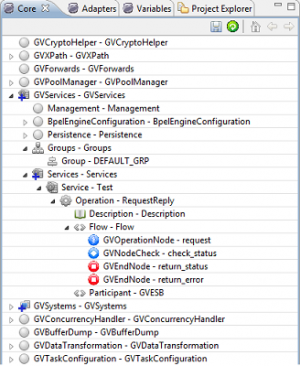Difference between revisions of "The views"
| Line 1: | Line 1: | ||
| − | + | {{VULCON}} Views | |
[[File:viewVulcon.png|thumb|view {{VULCON}}]] | [[File:viewVulcon.png|thumb|view {{VULCON}}]] | ||
| − | *Core: Represents the core configuration file of {{GVESB}}. | + | *Core view: Represents the core configuration file of {{GVESB}}. |
| − | *Adapters: Represents the configuration file of the adapters of view {{GVESB}} adapters can vary depending on the installation or license {{VULCON}} you are using. The view of the adapter may change depending on the installation of {{VULCON}} that you do not, or who has the license to use. The Adapters are configurations that allow external systems to retrieve external {{GVESB}} through protocols such as TCP, web-services, etc. .. | + | *Adapters view: Represents the configuration file of the adapters of view {{GVESB}} adapters can vary depending on the installation or license {{VULCON}} you are using. The view of the adapter may change depending on the installation of {{VULCON}} that you do not, or who has the license to use. The Adapters are configurations that allow external systems to retrieve external {{GVESB}} through protocols such as TCP, web-services, etc. .. |
| − | *Variables: Represents the file where you define the variables identified in previous views. | + | *Variables view: Represents the file where you define the variables identified in previous views. |
Sight Core expanding the voice GVServices - GVServices, you may notice that the configuration of services is divided into two major components: | Sight Core expanding the voice GVServices - GVServices, you may notice that the configuration of services is divided into two major components: | ||
| − | *Groups: The element groups in turn contains n sub-elements of type group. Each group contains the configuration of the service group. A group of services allows you to manage the state of activation of multiple services simultaneously. | + | *Groups view: The element groups in turn contains n sub-elements of type group. Each group contains the configuration of the service group. A group of services allows you to manage the state of activation of multiple services simultaneously. |
| − | *Services: Contains the configuration of services. Are specified for each service enabled clients, server systems, operating procedures, notes and more. Expand the Services under GVServices - GVServices, the user sees the name of the service, the type of operation and all the nodes used to create the flow. | + | *Services view: Contains the configuration of services. Are specified for each service enabled clients, server systems, operating procedures, notes and more. Expand the Services under GVServices - GVServices, the user sees the name of the service, the type of operation and all the nodes used to create the flow. |
| + | * | ||
Revision as of 09:57, 26 February 2013
VulCon Views
- Core view: Represents the core configuration file of GreenVulcano® ESB.
- Adapters view: Represents the configuration file of the adapters of view GreenVulcano® ESB adapters can vary depending on the installation or license VulCon you are using. The view of the adapter may change depending on the installation of VulCon that you do not, or who has the license to use. The Adapters are configurations that allow external systems to retrieve external GreenVulcano® ESB through protocols such as TCP, web-services, etc. ..
- Variables view: Represents the file where you define the variables identified in previous views.
Sight Core expanding the voice GVServices - GVServices, you may notice that the configuration of services is divided into two major components:
- Groups view: The element groups in turn contains n sub-elements of type group. Each group contains the configuration of the service group. A group of services allows you to manage the state of activation of multiple services simultaneously.
- Services view: Contains the configuration of services. Are specified for each service enabled clients, server systems, operating procedures, notes and more. Expand the Services under GVServices - GVServices, the user sees the name of the service, the type of operation and all the nodes used to create the flow.