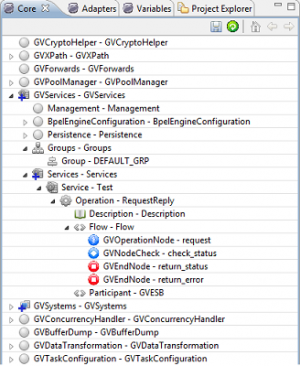Difference between revisions of "The views"
| Line 2: | Line 2: | ||
[[File:viewVulcon.png|thumb|view {{VULCON}}]] | [[File:viewVulcon.png|thumb|view {{VULCON}}]] | ||
*Core view: provides all tools to configure {{GVESB}} services. | *Core view: provides all tools to configure {{GVESB}} services. | ||
| − | *Adapters view: Represents the | + | *Adapters view: Represents the external systems invocation entry point to {{GVESB}} services. |
*Variables view: Represents the file where you define the variables identified in previous views. | *Variables view: Represents the file where you define the variables identified in previous views. | ||
*Project explorer | *Project explorer | ||
Revision as of 10:26, 26 February 2013
VulCon Views
- Core view: provides all tools to configure GreenVulcano® ESB services.
- Adapters view: Represents the external systems invocation entry point to GreenVulcano® ESB services.
- Variables view: Represents the file where you define the variables identified in previous views.
- Project explorer
Sight Core expanding the voice GVServices - GVServices, you may notice that the configuration of services is divided into two major components:
- Groups view: The element groups in turn contains n sub-elements of type group. Each group contains the configuration of the service group. A group of services allows you to manage the state of activation of multiple services simultaneously.
- Services view: Contains the configuration of services. Are specified for each service enabled clients, server systems, operating procedures, notes and more. Expand the Services under GVServices - GVServices, the user sees the name of the service, the type of operation and all the nodes used to create the flow.