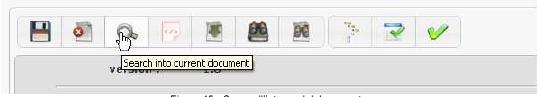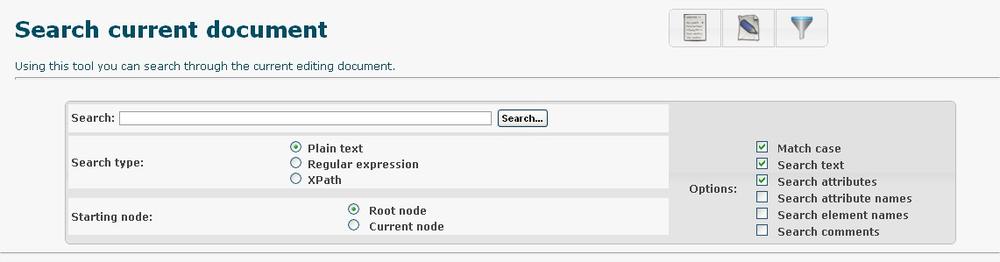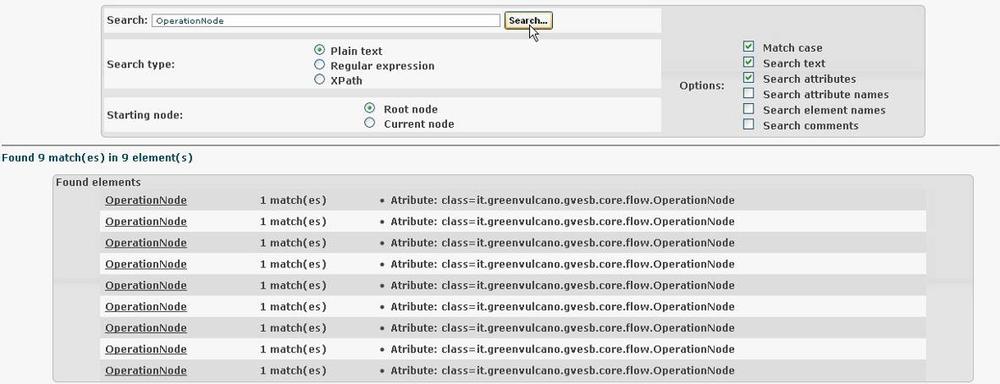Difference between revisions of "Search in document"
(Created page with "This command allows you to search the current document. File:GVConsoleParamEditMenuSearch1.jpg Clicking the [Search] will open a page where you enter the string you want t...") |
|||
| Line 1: | Line 1: | ||
This command allows you to search the current document. | This command allows you to search the current document. | ||
| + | |||
| + | [[File:GVConsoleDeploySearchInDoc.jpg]] | ||
| + | |||
| + | |||
| + | Clicking the [Search] will open a page where you enter the string you want to search, you can also select advanced search options based on the type of value sought, whether from the ''root'' node or the current node and other options as shown in figure: | ||
[[File:GVConsoleParamEditMenuSearch1.jpg]] | [[File:GVConsoleParamEditMenuSearch1.jpg]] | ||
| − | Clicking | + | Clicking on "Search" button to visualize all search results analysed by clicking the link associated with their name. |
[[File:GVConsoleParamEditMenuSearch2.jpg]] | [[File:GVConsoleParamEditMenuSearch2.jpg]] | ||
| − | |||
| − | |||
| − | |||
Revision as of 14:48, 16 January 2012
This command allows you to search the current document.
Clicking the [Search] will open a page where you enter the string you want to search, you can also select advanced search options based on the type of value sought, whether from the root node or the current node and other options as shown in figure:
Clicking on "Search" button to visualize all search results analysed by clicking the link associated with their name.