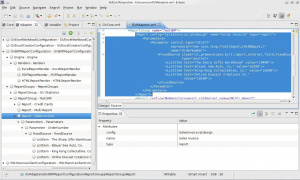Difference between revisions of "GVBIRTReportConfiguration"
(Created page with "==Description== This {{GVESB}} adapter set the parameters valid for elaborating BIRT reports. =={{VULCON}} / {{GVCONSOLE}} Configuration== The GVBIRTReportConfiguration Elemen...") |
(→Description) |
||
| (8 intermediate revisions by the same user not shown) | |||
| Line 1: | Line 1: | ||
==Description== | ==Description== | ||
| − | This {{GVESB}} adapter | + | This {{GVESB}} adapter sets the parameters valid for elaborating [http://en.wikipedia.org/wiki/BIRT_Project BIRT reports]. |
=={{VULCON}} / {{GVCONSOLE}} Configuration== | =={{VULCON}} / {{GVCONSOLE}} Configuration== | ||
| − | The GVBIRTReportConfiguration Element is present in the Adapter view of {{L_VULCON}}. | + | [[File:GVBirtReportConfiguration.jpg | thumb | GVBIRTReportConfiguration with {{VULCON}}]]The GVBIRTReportConfiguration Element is present in the Adapter view of {{L_VULCON}}. |
| − | The following table shows | + | The following table shows its attributes: |
{|class="gvtable" | {|class="gvtable" | ||
! Attribute !! Type !! Description | ! Attribute !! Type !! Description | ||
| Line 20: | Line 20: | ||
The GVBIRTReportConfiguration Element contains the following items: | The GVBIRTReportConfiguration Element contains the following items: | ||
* Description | * Description | ||
| − | * [[Engine]] | + | * [[GVBIRTReportConfiguration#Engine|Engine]] |
| − | * [[ReportGroups]] | + | * [[GVBIRTReportConfiguration#ReportGroups|ReportGroups]] |
| + | |||
| + | ===Engine=== | ||
| + | |||
| + | This element sets the home directory and the log lever of the BIRT report engine. | ||
| + | |||
| + | You can set the following attributes: | ||
| + | {|class="gvtable" | ||
| + | ! Attribute !! Type !! Description | ||
| + | |- | ||
| + | | reportEngineHome || optional || Home directory of the BIRT report engine, default to <nowiki>${{gv.app.home}}</nowiki>/BIRTReportEngine | ||
| + | |- | ||
| + | | logLevel || optional || BIRT report engine log level, default to FINEST. The attribute's admitted values are: | ||
| + | * SEVERE | ||
| + | * WARNING | ||
| + | * INFO | ||
| + | * CONFIG | ||
| + | * FINE | ||
| + | * FINER | ||
| + | * FINEST | ||
| + | |} | ||
| + | |||
| + | It has the subelements: | ||
| + | * Description | ||
| + | * Renders | ||
| + | |||
| + | ====Renders==== | ||
| + | |||
| + | This element contains the Renders configured by {{GVESB}}. Those are: | ||
| + | * [[GVBIRTReportConfiguration#ExcelReportRender|ExcelReportRender]] | ||
| + | * [[GVBIRTReportConfiguration#PDFReportRender|PDFReportRender]] | ||
| + | * [[GVBIRTReportConfiguration#HTMLReportRender|HTMLReportRender]] | ||
| + | |||
| + | =====ExcelReportRender===== | ||
| + | |||
| + | The ExcelReportRender Element sets the properties to create Excel Reports. | ||
| + | |||
| + | The following table shows the ExcelReportRender element's attributes: | ||
| + | {|class="gvtable" | ||
| + | ! Attribute !! Type !! Description | ||
| + | |- | ||
| + | | type || fixed || This attribute must assume the value '''report-render'''. | ||
| + | |- | ||
| + | | class || fixed || This attribute must assume the value '''it.greenvulcano.birt.report.internal.ExcelReportRenderOptions'''. | ||
| + | |} | ||
| + | |||
| + | Might contain the sub-elements: | ||
| + | * [[Description]] | ||
| + | * [[#Options|Options]] | ||
| + | |||
| + | ======Options====== | ||
| + | |||
| + | This element contains the Options to pass to renderers. | ||
| + | |||
| + | The Options Element is used by: | ||
| + | * [[#PDFReportRender|PDFReportRender]] | ||
| + | * [[#ExcelReportRender|ExcelReportRender]] | ||
| + | * [[#HTMLReportRender|HTMLReportRender]] | ||
| + | |||
| + | Might contain the sub-elements: | ||
| + | * [[Description]] | ||
| + | * [[#Option|Option]] | ||
| + | |||
| + | ======Option====== | ||
| + | |||
| + | This element represents a single Option to pass to render. | ||
| + | |||
| + | The Option Element is used by: [[#Options|Options]]. | ||
| + | |||
| + | The following table shows the '''option''' element's attributes: | ||
| + | {|class="gvtable" | ||
| + | ! Attribute !! Type !! Description | ||
| + | |- | ||
| + | | name || required || Name of option. | ||
| + | |- | ||
| + | | value || optional || Value of option. | ||
| + | |} | ||
| + | |||
| + | Might contain the sub-elements: | ||
| + | * [[Description]] | ||
| + | |||
| + | =====PDFReportRender===== | ||
| + | |||
| + | The PDFReportRender Element sets the properties to create PDF Reports. | ||
| + | |||
| + | The following table shows the PDFReportRender element's attributes: | ||
| + | {|class="gvtable" | ||
| + | ! Attribute !! Type !! Description | ||
| + | |- | ||
| + | | type || fixed || This attribute must assume the value '''report-render'''. | ||
| + | |- | ||
| + | | class || fixed || This attribute must assume the value '''it.greenvulcano.birt.report.internal.PDFReportRenderOptions'''. | ||
| + | |} | ||
| + | |||
| + | Might contain the sub-elements: | ||
| + | * [[Description]] | ||
| + | * [[#Options|Options]] | ||
| + | |||
| + | =====HTMLReportRender===== | ||
| + | |||
| + | The HTMLReportRender Element sets the properties to create a HTML Report. | ||
| + | |||
| + | The following table shows the HTMLReportRender element's attributes: | ||
| + | {|class="gvtable" | ||
| + | ! Attribute !! Type !! Description | ||
| + | |- | ||
| + | | type || fixed || This attribute must assume the value '''report-render'''. | ||
| + | |- | ||
| + | | class || fixed || This attribute must assume the value '''it.greenvulcano.birt.report.internal.HTMLReportRenderOptions'''. | ||
| + | |} | ||
| + | |||
| + | Might contain the sub-elements: | ||
| + | * [[Description]] | ||
| + | * [[#Options|Options]] | ||
| + | |||
| + | ===ReportGroups=== | ||
| + | |||
| + | Contains the '''ReportGroup''' elements which allows to group more reports. | ||
| + | |||
| + | Each '''ReportGroup''' element has the attribute | ||
| + | {|class="gvtable" | ||
| + | ! Attribute !! Type !! Description | ||
| + | |- | ||
| + | | name || required || Group name | ||
| + | |} | ||
| + | |||
| + | and might contain more '''Report''' items. | ||
| + | |||
| + | ====Report==== | ||
| + | |||
| + | The following table shows the Report element's attributes: | ||
| + | {|class="gvtable" | ||
| + | ! Attribute !! Type !! Description | ||
| + | |- | ||
| + | | type || fixed || This attribute must assume the value '''report'''. | ||
| + | |- | ||
| + | | name || required || Report name. | ||
| + | |- | ||
| + | | config || required || Report configuration. | ||
| + | |- | ||
| + | | defaultRender || optional || Report preferred rendered, default ''pdf''. | ||
| + | The attribute's admitted values are: | ||
| + | * pdf | ||
| + | * excel | ||
| + | |} | ||
| + | |||
| + | Might contain the sub-elements: | ||
| + | * [[Description]] | ||
| + | * [[GVBIRTReportConfiguration#Renders|Renders]] | ||
| + | * Parameters: containing more [[#Parameter|Parameter]] elements. | ||
| + | |||
| + | =====Parameter===== | ||
| + | |||
| + | The following table shows the Parameter element's attributes: | ||
| + | {|class="gvtable" | ||
| + | ! Attribute !! Type !! Description | ||
| + | |- | ||
| + | | name || required || Parameter name. | ||
| + | |- | ||
| + | | label || optional || The attribute's value can't be null. | ||
| + | |- | ||
| + | | format || optional || The attribute's value can't be null. | ||
| + | |- | ||
| + | | expression || optional || The attribute's value can't be null. | ||
| + | |- | ||
| + | | default-value || optional || The attribute's value can't be null. | ||
| + | |- | ||
| + | | control-type || optional || The attribute's admitted values are: | ||
| + | * TEXT | ||
| + | * SELECT | ||
| + | * RADIO | ||
| + | * CHECK | ||
| + | |} | ||
| + | |||
| + | Its sub-elements are: | ||
| + | * [[Description]] | ||
| + | * StringSource or FixedSource or DHSource. The following table shows its attributes: | ||
| + | {|class="gvtable" | ||
| + | ! Field !! Type !! Class | ||
| + | |- | ||
| + | | StringSource || source || it.greenvulcano.birt.report.internal.field.StringSource. | ||
| + | |- | ||
| + | | FixedSource || source || it.greenvulcano.birt.report.internal.field.FixedSource. | ||
| + | |- | ||
| + | | DHSource || source || it.greenvulcano.birt.report.internal.field.DHSource. | ||
| + | |} | ||
Latest revision as of 15:20, 9 November 2012
Contents
Description
This GreenVulcano® ESB adapter sets the parameters valid for elaborating BIRT reports.
VulCon / GV Console Configuration
The GVBIRTReportConfiguration Element is present in the Adapter view of VulCon®.
The following table shows its attributes:
| Attribute | Type | Description |
|---|---|---|
| version | fixed | This attribute must assume the value 1.0. |
| type | fixed | This attribute must assume the value module. |
| name | fixed | This attribute must assume the value BIRT_REPO. |
The GVBIRTReportConfiguration Element contains the following items:
- Description
- Engine
- ReportGroups
Engine
This element sets the home directory and the log lever of the BIRT report engine.
You can set the following attributes:
| Attribute | Type | Description |
|---|---|---|
| reportEngineHome | optional | Home directory of the BIRT report engine, default to ${{gv.app.home}}/BIRTReportEngine |
| logLevel | optional | BIRT report engine log level, default to FINEST. The attribute's admitted values are:
|
It has the subelements:
- Description
- Renders
Renders
This element contains the Renders configured by GreenVulcano® ESB. Those are:
ExcelReportRender
The ExcelReportRender Element sets the properties to create Excel Reports.
The following table shows the ExcelReportRender element's attributes:
| Attribute | Type | Description |
|---|---|---|
| type | fixed | This attribute must assume the value report-render. |
| class | fixed | This attribute must assume the value it.greenvulcano.birt.report.internal.ExcelReportRenderOptions. |
Might contain the sub-elements:
Options
This element contains the Options to pass to renderers.
The Options Element is used by:
Might contain the sub-elements:
Option
This element represents a single Option to pass to render.
The Option Element is used by: Options.
The following table shows the option element's attributes:
| Attribute | Type | Description |
|---|---|---|
| name | required | Name of option. |
| value | optional | Value of option. |
Might contain the sub-elements:
PDFReportRender
The PDFReportRender Element sets the properties to create PDF Reports.
The following table shows the PDFReportRender element's attributes:
| Attribute | Type | Description |
|---|---|---|
| type | fixed | This attribute must assume the value report-render. |
| class | fixed | This attribute must assume the value it.greenvulcano.birt.report.internal.PDFReportRenderOptions. |
Might contain the sub-elements:
HTMLReportRender
The HTMLReportRender Element sets the properties to create a HTML Report.
The following table shows the HTMLReportRender element's attributes:
| Attribute | Type | Description |
|---|---|---|
| type | fixed | This attribute must assume the value report-render. |
| class | fixed | This attribute must assume the value it.greenvulcano.birt.report.internal.HTMLReportRenderOptions. |
Might contain the sub-elements:
ReportGroups
Contains the ReportGroup elements which allows to group more reports.
Each ReportGroup element has the attribute
| Attribute | Type | Description |
|---|---|---|
| name | required | Group name |
and might contain more Report items.
Report
The following table shows the Report element's attributes:
| Attribute | Type | Description |
|---|---|---|
| type | fixed | This attribute must assume the value report. |
| name | required | Report name. |
| config | required | Report configuration. |
| defaultRender | optional | Report preferred rendered, default pdf.
The attribute's admitted values are:
|
Might contain the sub-elements:
- Description
- Renders
- Parameters: containing more Parameter elements.
Parameter
The following table shows the Parameter element's attributes:
| Attribute | Type | Description |
|---|---|---|
| name | required | Parameter name. |
| label | optional | The attribute's value can't be null. |
| format | optional | The attribute's value can't be null. |
| expression | optional | The attribute's value can't be null. |
| default-value | optional | The attribute's value can't be null. |
| control-type | optional | The attribute's admitted values are:
|
Its sub-elements are:
- Description
- StringSource or FixedSource or DHSource. The following table shows its attributes:
| Field | Type | Class |
|---|---|---|
| StringSource | source | it.greenvulcano.birt.report.internal.field.StringSource. |
| FixedSource | source | it.greenvulcano.birt.report.internal.field.FixedSource. |
| DHSource | source | it.greenvulcano.birt.report.internal.field.DHSource. |