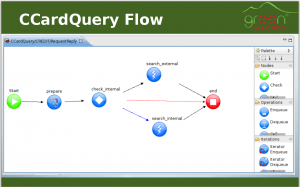Difference between revisions of "C card query call ws"
F.albanese (talk | contribs) (Created page with "We start from a [http://en.wikipedia.org/wiki/Web_service Web Service] WSDL that describes a check operation on a credit card. Launch the Wizard Call Web Service wizard and,...") |
F.albanese (talk | contribs) |
||
| (4 intermediate revisions by the same user not shown) | |||
| Line 1: | Line 1: | ||
We start from a [http://en.wikipedia.org/wiki/Web_service Web Service] WSDL that describes a check operation on a credit card. | We start from a [http://en.wikipedia.org/wiki/Web_service Web Service] WSDL that describes a check operation on a credit card. | ||
| − | Launch the [[Wizard Call Web Service]] | + | Launch the [[Wizard Call Web Service]] and, after selecting the WSDL file, choose the parameters to create the {{GVESB}} service. |
Now we modify our workflow through {{L_VULCON}} [[Palette]] and in particular: | Now we modify our workflow through {{L_VULCON}} [[Palette]] and in particular: | ||
| Line 14: | Line 14: | ||
*Insert a Call Node that performs the user's request locally. | *Insert a Call Node that performs the user's request locally. | ||
| − | [[File:CCardQuery.png|thumb| | + | [[File:CCardQuery.png|thumb|CCardQuery Workflow]] |
| + | |||
| + | Now we have a {{GVESB}} service that: | ||
| + | |||
| + | *Gets the user's request with the credit card number to check | ||
| + | |||
| + | *If the credit card is managed locally reads data using Data Handler | ||
| + | |||
| + | *If the credit card is handled by an external system forwards a Web Service request to this system | ||
| + | |||
| + | *Returns the response to user | ||
| + | |||
| + | |||
| + | Finally: | ||
| + | |||
| + | *Copy the "GVCore.xml" in the {{GVESB}} installation directory, in folder "//GV_HOME/xmlconfig" | ||
| + | |||
| + | *Open {{GVCONSOLE}} and reload the "GVCore.xml" file through the "Utility" tab | ||
Latest revision as of 22:54, 9 February 2012
We start from a Web Service WSDL that describes a check operation on a credit card.
Launch the Wizard Call Web Service and, after selecting the WSDL file, choose the parameters to create the GreenVulcano® ESB service.
Now we modify our workflow through VulCon® Palette and in particular:
- Insert a ChangeGVBuffer Node that defines two properties:
1) CNUMBER : the bank account 2) ISINTERNAL : a boolean that represents if the bank account is locally managed
- Insert a GVRouting arrow in Check Node that allows to take a way that performs the internal management of the request, according to the condition represented by "ISINTERNAL" property.
- Insert a Call Node that performs the user's request locally.
Now we have a GreenVulcano® ESB service that:
- Gets the user's request with the credit card number to check
- If the credit card is managed locally reads data using Data Handler
- If the credit card is handled by an external system forwards a Web Service request to this system
- Returns the response to user
Finally:
- Copy the "GVCore.xml" in the GreenVulcano® ESB installation directory, in folder "//GV_HOME/xmlconfig"
- Open GV Console and reload the "GVCore.xml" file through the "Utility" tab