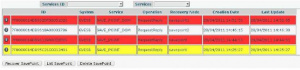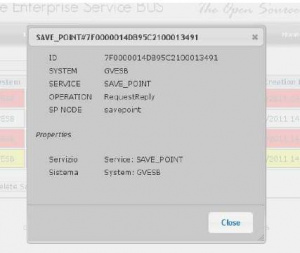Difference between revisions of "Save Point"
(Created page with "This section visualizes the SavePoint (order by decreasing data update) saved into the database. The SavePoint can be in SAVED state (white background) or RUNNING (red backgroun...") |
|||
| Line 3: | Line 3: | ||
The SavePoint can be in SAVED state (white background) or RUNNING (red background). Service name, transaction ID, operation and name of the last flow node, of SavePoint type for which the Workflow Engine has transited, can be viewed. | The SavePoint can be in SAVED state (white background) or RUNNING (red background). Service name, transaction ID, operation and name of the last flow node, of SavePoint type for which the Workflow Engine has transited, can be viewed. | ||
| + | [[File:GVConsoleSavePointSAVED.jpg|thumb|Selected SavePoint and enable buttons]] | ||
The Save Point can be filtered by the service name and/or transition ID; The values present in the drop-down lists are read directly from the SavePoint table. | The Save Point can be filtered by the service name and/or transition ID; The values present in the drop-down lists are read directly from the SavePoint table. | ||
| Line 8: | Line 9: | ||
| − | |||
The "Recover SavePoint" button allows to restart the workflow to the following node to this indicated in the "Recovery Node" box. "Delete SavePoint" permits to cancel the relative SavePoint data from the database. | The "Recover SavePoint" button allows to restart the workflow to the following node to this indicated in the "Recovery Node" box. "Delete SavePoint" permits to cancel the relative SavePoint data from the database. | ||
| + | [[File:GVConsoleSavePointDetails.jpg|thumb|SavePoint details]] | ||
| − | With the [[File: | + | With the [[File:info.png|25px]] icon it is possible to view the specific SavePoint details. |
| − | |||
| − | |||
Latest revision as of 12:45, 25 January 2012
This section visualizes the SavePoint (order by decreasing data update) saved into the database.
The SavePoint can be in SAVED state (white background) or RUNNING (red background). Service name, transaction ID, operation and name of the last flow node, of SavePoint type for which the Workflow Engine has transited, can be viewed.
The Save Point can be filtered by the service name and/or transition ID; The values present in the drop-down lists are read directly from the SavePoint table.
The "SavePoint List" button allows to update the SavePoint list. "Recover SavePoint" and "Delete SavePoint" are activated selecting a SAVED SavePoint. The SavePoint row background becomes yellow.
The "Recover SavePoint" button allows to restart the workflow to the following node to this indicated in the "Recovery Node" box. "Delete SavePoint" permits to cancel the relative SavePoint data from the database.
With the ![]() icon it is possible to view the specific SavePoint details.
icon it is possible to view the specific SavePoint details.