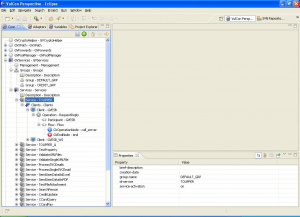Difference between revisions of "Service"
(→{{VULCON}} / {{GVESB}} Configuration) |
(→{{VULCON}} / {{GVESB}} Configuration) |
||
| Line 5: | Line 5: | ||
=={{VULCON}} / {{GVESB}} Configuration== | =={{VULCON}} / {{GVESB}} Configuration== | ||
| − | [[File:VULCONService.jpg|thumb|Service configuration]]A {{GVESB}} service is identified by a unique name (id-service) | + | [[File:VULCONService.jpg|thumb|Service configuration]]A {{GVESB}} service has the following main characteristics: |
| + | * It is identified by a unique name (id-service) | ||
| + | * Belongs to a [[group]] | ||
| + | * It has an activation state. | ||
You can configure the conditions applied to the routing of Service's flows ([[Conditions]] section). | You can configure the conditions applied to the routing of Service's flows ([[Conditions]] section). | ||
Latest revision as of 12:56, 10 April 2012
Description
A Service is the container of one or more workflow (Operations). It refers to a group of software components that perform a specific business logic.
VulCon / GreenVulcano® ESB Configuration
A GreenVulcano® ESB service has the following main characteristics:
- It is identified by a unique name (id-service)
- Belongs to a group
- It has an activation state.
You can configure the conditions applied to the routing of Service's flows (Conditions section).
The definitions used here are valid for all flows associated with service and overwrite any global definitions.
The following table shows the Service element's attributes:
| Attribute | Type | Description |
|---|---|---|
| id-service | required | The unique name of the service. Corresponds to the value contained in the 'service' field of the data buffer (GVBuffer). |
| group-name | required | Service group membership. Groups are defined in the Group section. |
| service-activation | optional | Activation status of service. The status can be: - on: service is active. - paused: service is inactive, the asynchronous client's requests are taken in charge by GreenVulcano® ESB. They will be served when the service return on state 'on'. - off: service is inactive and no request are taken in charge by GreenVulcano® ESB. The current version does not implement the state 'paused'. The attribute's default value is: on. |
| creation-date | optional | Service creation date. The information in this field is purely descriptive and has no impact on the functionality of GreenVulcano® ESB. This information will be used for the production of reports on configuration. |
| brief-description | optional | Service description. This information will be used for the production of reports on configuration. |
Might contain the sub-elements:
How to
You can insert a new Service from the Core view right clicking the Services element, Insert after (or Insert before), Service. It is also possible to create a new Service using the Wizard.
The respective part of the GVCore.xml configuration file becomes:
<Service group-name="GVTEST" id-service="Test" service-activation="on" statistics="off">
<Operation name="RequestReply" operation-activation="on" out-check-type="sys-svc-id" type="operation">
<Participant id-channel="TEST_CHANNEL_FILE" id-system="GVESB"/>
<Flow first-node="call_Test" point-x="20" point-y="150">
---
</Flow>
</Operation>
</Service>