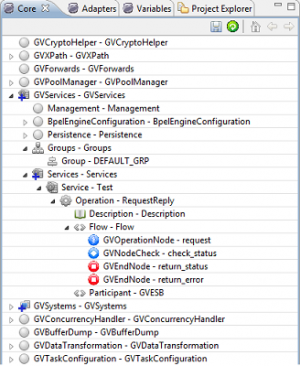Difference between revisions of "The views"
| Line 2: | Line 2: | ||
[[File:viewVulcon.png|thumb|view {{VULCON}}]] | [[File:viewVulcon.png|thumb|view {{VULCON}}]] | ||
*Core: Represents the core configuration file of {{GVESB}}. | *Core: Represents the core configuration file of {{GVESB}}. | ||
| − | *Adapters: Represents the configuration file of the adapters of {{GVESB}}.The adapters view may change depending on the installation or the license of {{VULCON}} that you use. | + | *Adapters: Represents the configuration file of the adapters of {{GVESB}}.The adapters view may change depending on the installation or the license of {{VULCON}} that you use. The view of the adapters can change depending on the installation of {{VULCON}} of which you have, or which has the license to use. |
*Variables: Represents the file where you define the variables identified in previous views. | *Variables: Represents the file where you define the variables identified in previous views. | ||
Sight Core expanding the voice GVServices - GVServices, you may notice that the configuration of services is divided into two major components: | Sight Core expanding the voice GVServices - GVServices, you may notice that the configuration of services is divided into two major components: | ||
Revision as of 14:04, 30 January 2012
To the left of VulCon Prospective there are three views of VulCon:
- Core: Represents the core configuration file of GreenVulcano® ESB.
- Adapters: Represents the configuration file of the adapters of GreenVulcano® ESB.The adapters view may change depending on the installation or the license of VulCon that you use. The view of the adapters can change depending on the installation of VulCon of which you have, or which has the license to use.
- Variables: Represents the file where you define the variables identified in previous views.
Sight Core expanding the voice GVServices - GVServices, you may notice that the configuration of services is divided into two major components:
- Groups: The element groups in turn contains n sub-elements of type group. Each group contains the configuration of the service group. A group of services allows you to manage the state of activation of multiple services simultaneously.
- Services: Contains the configuration of services. Are specified for each service enabled clients, server systems, operating procedures, notes and more. Expand the Services under GVServices - GVServices, the user sees the name of the service, the type of operation and all the nodes used to create the flow.
Each service consists of defining a workflow operation of GreenVulcano® ESB. The operations that you can configure are:
They correspond, apart from the "Forward", the communication primitives of GreenVulcano® ESB. The flows "forward" mechanisms are triggered by internal GreenVulcano® ESB to complete tasks that do not require assistance from external systems.
CONTINUARE CON ADAPTERS E VARIABLES e le operazioni