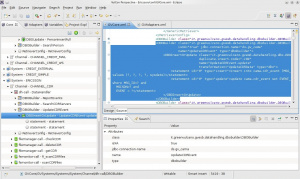Difference between revisions of "DBOInsertOrUpdate"
(→{{GVESB}} configuration) |
(→{{GVESB}} configuration) |
||
| Line 20: | Line 20: | ||
| name || required || DBOUpdate name | | name || required || DBOUpdate name | ||
|- | |- | ||
| − | | transformation || required || Transformation | + | | transformation || required || Transformation to be applied on the input data to obtain the internal XML commands. |
|- | |- | ||
| duplicate-insert-code || optional || Specifies the error code when inserting with duplicate key. | | duplicate-insert-code || optional || Specifies the error code when inserting with duplicate key. | ||
Latest revision as of 12:11, 12 November 2012
Description
The DBOInsertOrUpdate element runs the insert, and in case of collision, the corresponding update.
GreenVulcano® ESB configuration
DBOInsertOrUpdate might contain the following sub-elements:
The following table shows the DBOInsertOrUpdate attributes:
| Attribute | Type | Description |
|---|---|---|
| type | fixed | This attribute must assume the value dbo |
| class | fixed | This attribute must assume the value it.greenvulcano.gvesb.datahandling.dbo.DBOInsertOrUpdate |
| name | required | DBOUpdate name |
| transformation | required | Transformation to be applied on the input data to obtain the internal XML commands. |
| duplicate-insert-code | optional | Specifies the error code when inserting with duplicate key. |
| force-mode | optional | (caller or xml2db): Force mode of the DBO, can be used in DBOBuilder whit more heterogeneous DBO. Mode: caller - inherit the mode of the caller xml2db - data entry mode |
| jdbc-connection-name | optional | DataSource JNDI name. Override connection defined in DBOBuilder. |
| ignore-input | optional | false): Tell the engine do not use the input data. |
| input-data | optional | The default is the value of @name-Input. Can be set as the @output-data of a preceding DBO to use its output as input. |
| output-data | optional | The default is the value of @name-Output. |
For example:
<?xml version="1.0" encoding="UTF-8"?>
<DBOBuilder class="it.greenvulcano.gvesb.datahandling.dbobuilder.DBOBuilder" isXA="true" jdbc-connection-name="ds.gv_cama"
name="UpdateCDREvent" type="dbobuilder">
<DBOInsertOrUpdate class="it.greenvulcano.gvesb.datahandling.dbo.DBOInsertOrUpdate" duplicate-insert-code="-104"
name="UpdateCDREvent-update" transformation="UpdateCDRData" type="dbo">
<statement id="0" type="insert">insert into cama.cdr_event (......) values (?, ?, ?, ?, sysdate)</statement>
<statement id="0" type="update">update cama.cdr_event set EVENT_TIME = ?, ... where MSG_ID=? and ...</statement>
</DBOInsertOrUpdate>
</DBOBuilder>