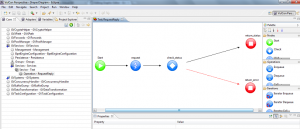Graphic Editor
Editor Graphics of VulCon
Core from The views, open the menu
GVSERVICES--> Services --> Service --> Operation
and clicking the right mouse button choose Open Editor of Operation, In this way the user will open the prospect of the Graphic. The graphic editor VulCon located in the central part of the Prospect is the tool by which the user can draw a business flow. As an example of VulCon first flow , it can be done in two different ways, from Wizards or "free hand". This tool is very powerful because it allows the user to understand the life cycle of a flow in a visual way and not text, starting from the initial node "start" until at the end of the flow to the node, or "End", allowing the user to have a guide in more than usual XML file.