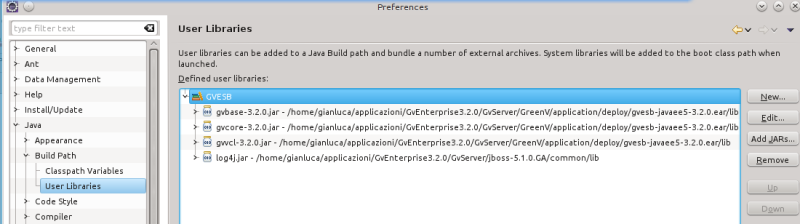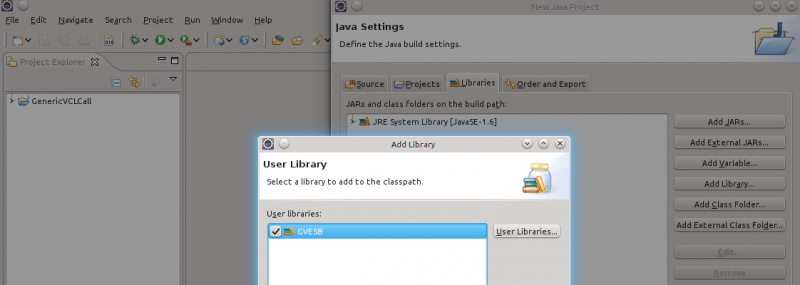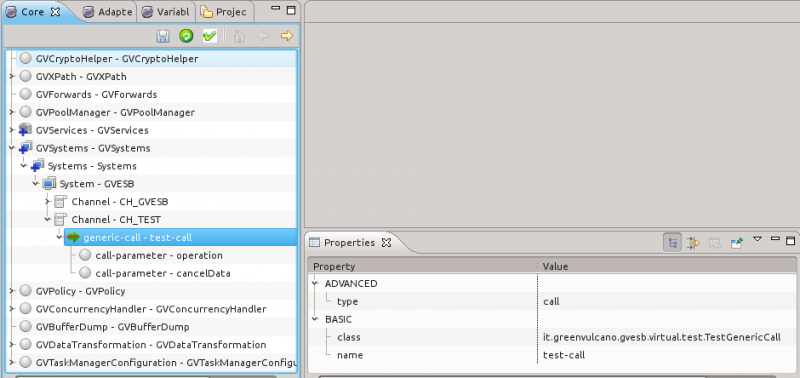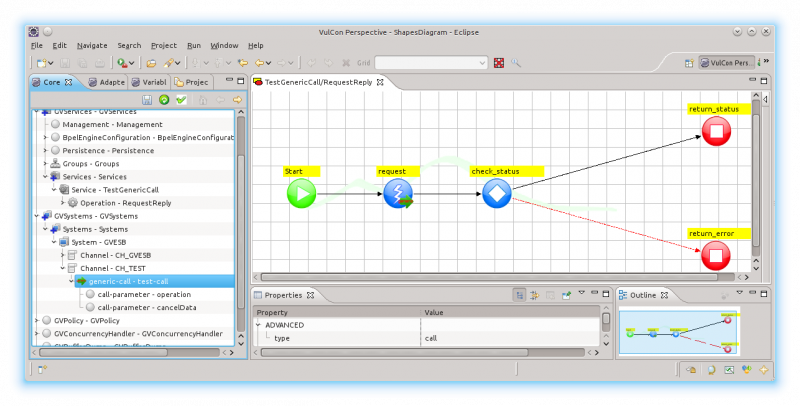Develop Generic VCL Call
Contents
Description
A VCL Generic Call is a facility to enable the use of custom Java libraries in GreenVulcano® ESB. The plug-in must implement the CallOperation interface and can be configured in GV Console® or VulCon® through a simple configuration interface.
Configure the Eclipse workspace
To develop the plug-in is needed to reference some GreenVulcano® ESB libraries: in GV_HOME/application/deploy/gvesb-javaee5-*.ear/lib
- gvbase-*.jar
- gvcore-*.jar
- gvvcl-*.jar
in JBOSS_HOME/commons/lib
- log4j.jar
The simplest mode is to define a User Libaries set, named "GVESB", as show in the image.
The create an Eclipse Java project (ex.GenericVCLCall) and add the GVESB User Libraries set to the project's classpath.
Generic VCL Call life cycle
A Generic VCL Call life cycle is the same as every VCL plug-in:
- VCL plug-in instances are pooled
- the
initmethod is called at instance creation time - the
performmethod is called at every service invocation - the
cleanUpmethod is called after every perform invocation - the
destroymethod is called at instance destruction time
Create a Generic VCL Call class
In the Eclipse project create a class with the parameters as illustrated in the image:
The example plug-in is a simple class that perform a toupper|tolowe|echo operation on a String input or optionally to cancel the input data.
Basic development guidelines
Following some guidelines useful to develop a GreenVulcano® ESB VCL plug-in.
Package name
Using a package name that starts with it.greenvulcano.gvesb.virtual. automatically enable the logging in the GVVCL log file.
Logging
To enable the logging in GreenVulcano® ESB plug-in import the following class anche defines the logger instance as illustraded:
import it.greenvulcano.log.GVLogger;
import org.apache.log4j.Logger;
public class TestGenericCall implements CallOperation {
private static final Logger logger = GVLogger.getLogger(TestGenericCall.class);
The GVLogger class enable the logger reconfiguration at runtime.
VCL internal methods
Some methods defined by the CallOperation interface must be coded in a standard mode, as indicated in the following code:
protected OperationKey key = null;
....
public OperationKey getKey() {
return key;
}
public void setKey(OperationKey key) {
this.key = key;
}
public String getServiceAlias(GVBuffer gvBuffer) {
return gvBuffer.getService();
}
The indicated methods are used internally by the VCL framework.
Plug-in initialization code
To read the plug-in's configuration parameters must be used the XMLConfig utility class.
For the Generic VCL Call the XML node describing the configuration parameters is the following:
<generic-call class="it.greenvulcano.gvesb.virtual.test.TestGenericCall"
name="test-call" type="call">
<call-parameter name="operation" value="toupper" type="param"/>
<!-- optional -->
<call-parameter name="cancelData" value="false" type="param"/>
</generic-call>
The following code illustrate the plug-in initialization:
private String operation = null;
private boolean cancelData = false;
....
public void init(Node cfg) throws InitializationException {
try {
// reads the 'operation' configuration parameter as String
operation = XMLConfig.get(cfg, "call-parameter[@name='operation']/@value");
// reads the 'cancelData' configuration parameter as boolean, setting 'false' as default value
cancelData = XMLConfig.getBoolean(cfg, "call-parameter[@name='cancelData']/@value", false);
// check the 'operation' parameter value
if ((operation == null) || !(operation.equals("toupper") || operation.equals("tolower") || operation.equals("echo"))) {
logger.error("Invalid 'operation' value:" + operation);
throw new InitializationException("GVVCL_XML_CONFIG_ERROR", new String[][]{{"exc", "Invalid 'operation' value:" + operation},
{"key", key.toString()}});
}
logger.debug("Initialized TestGenericCall: operation[" + operation + "] cancelData["
+ cancelData + "]");
}
catch (InitializationException exc) {
throw exc;
}
catch (Exception exc) {
logger.error("An error occurred reading configuration data.", exc);
throw new InitializationException("GVVCL_XML_CONFIG_ERROR", new String[][]{{"exc", exc.toString()},
{"key", key.toString()}}, exc);
}
}
Plug-in execution code
The following code illustrate the plug-in logic execution:
public GVBuffer perform(GVBuffer gvBuffer) throws ConnectionException, CallException, InvalidDataException {
try {
String input = getInputString(gvBuffer);
logger.debug("TestGenericCall input: " + input);
String output = null;
if (!cancelData) {
if (operation.equals("toupper")) {
output = input.toUpperCase();
}
else if (operation.equals("tolower")) {
output = input.toLowerCase();
}
else {
output = input;
}
}
logger.debug("TestGenericCall output: " + output);
gvBuffer.setObject(output);
return gvBuffer;
}
catch (Exception exc) {
throw new CallException("GVVCL_CALL_SERVICE_ERROR", new String[][]{{"service", gvBuffer.getService()},
{"system", gvBuffer.getSystem()}, {"id", gvBuffer.getId().toString()},
{"message", exc.getMessage()}}, exc);
}
}
private String getInputString(GVBuffer gvBuffer) throws Exception
{
String str = null;
Object currentObject = gvBuffer.getObject();
if (currentObject instanceof String) {
str = (String) currentObject;
}
else if (currentObject instanceof byte[]) {
str = new String((byte[]) currentObject);
}
else {
str = currentObject.toString();
}
return str;
}
The following code illustrate the plug-in clean-up, executed after every logic execution, in this case the code don't perform anything:
public void cleanUp() {
// do nothing
}
The following code illustrate the plug-in destroy, in this case the code don't perform anything:
public void destroy() {
// do nothing
}
Plug-in deployment
Export the Eclipse project as a jar file:
Generate the jar in GV_HOME/application/deploy/gvesb-javaee5-*.ear/lib, named, as example, test-vclcall.jar:
Plug-in configuration
In a VulCon® project insert a new generic-call operation and the required parameters:
| Attribute | Value |
|---|---|
| class | it.greenvulcano.gvesb.virtual.test.TestGenericCall |
| name | test-call |
Its two call-parameter sub-elements are:
| Name | Value |
|---|---|
| operation | toupper|tolower|echo |
| cancelData | true|false |
Create a simple service named TestGenericCall (ex. through the Vulcon's Wizard New Service) that use the configured test-call operation:
then start GreenVulcano® ESB server and deploy the service using the GV Console®.
Reload the GVCore.xml configuration file and invoke the deployed service TestGenericCall setting as input a lower-case string: