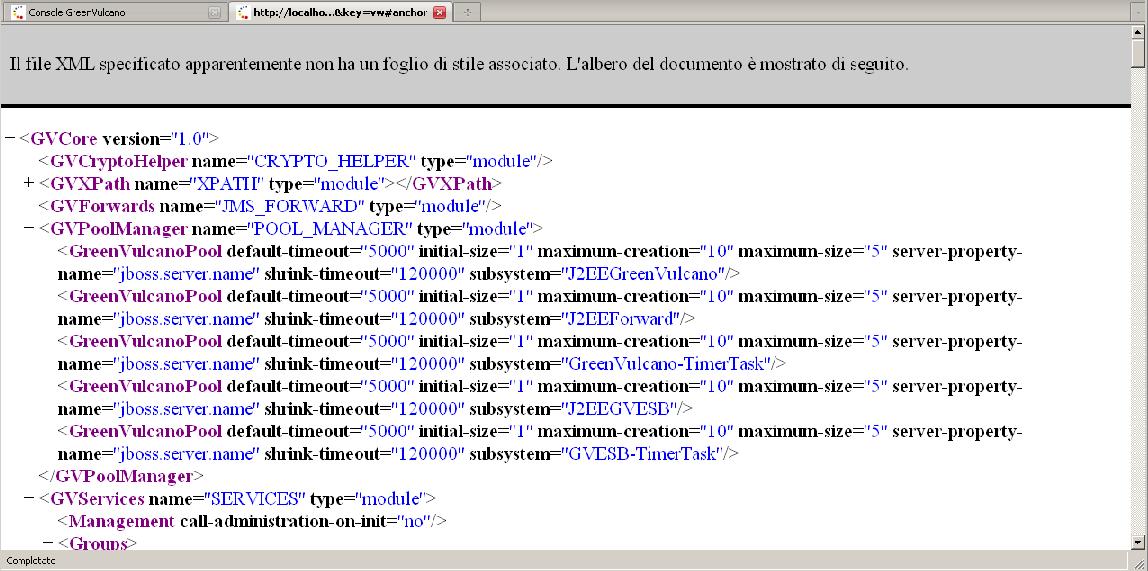Show document
With this command displays the XML file during editing, you need to click the [View Document] icon:
This will see the following page:
Click the + and - to expand or compress the XML tree. Clicking on this area with the right mouse button you can download the document. Alternatively you have to use the icon [Download document] to download the it.