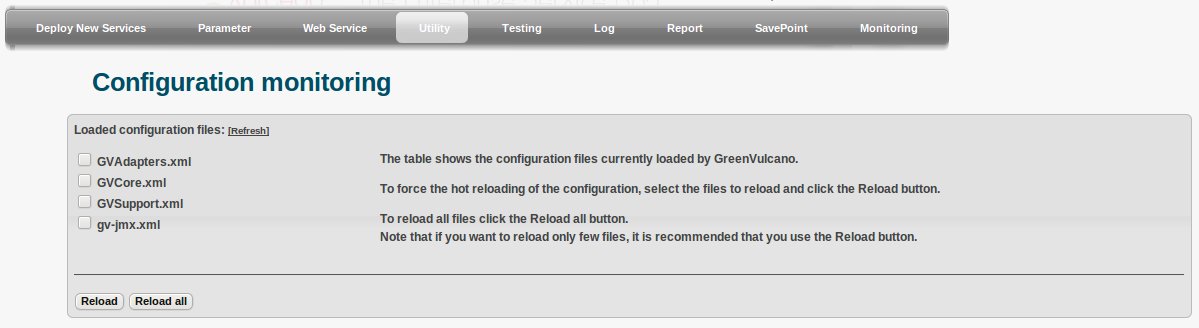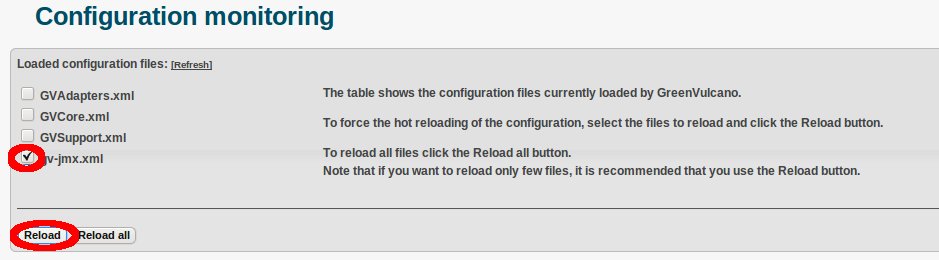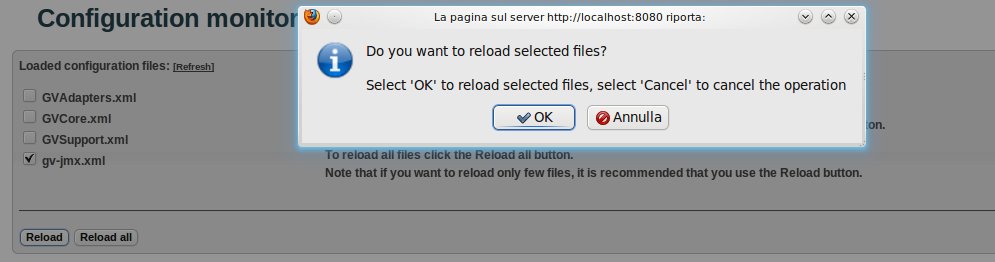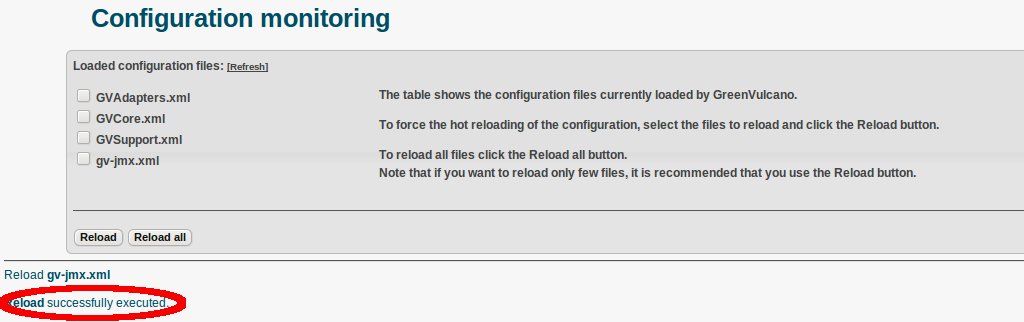Reload Configuration
This feature allows the user to reload a version of the XML file without stopping the server. Thus allowing a reinterpretation of the XML file because the internal configuration can be changed.
Displays the currently loaded configuration files from GreenVulcano® ESB. You can choose to reload the configuration by selecting a file and clicking "Reload". Or if you want to reload all the files you must select them all and click on "Reload all".
Selecting a file and clicking "Reload":
It will open a prompt for confirmation of the current reload operation:
The reload function load the latest version of the file saved during editing.
When the user changes and saves the document, the application will not see these changes until it is done the "reload".
After you click "OK" the success of the reload operation will be proposed as follows: