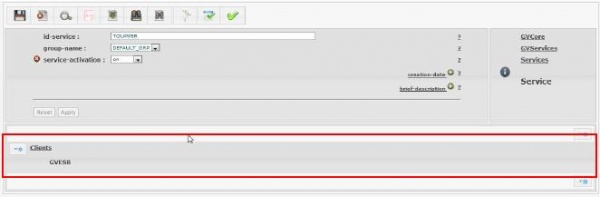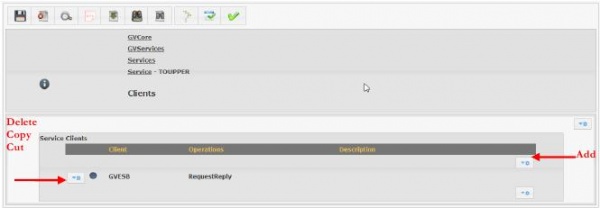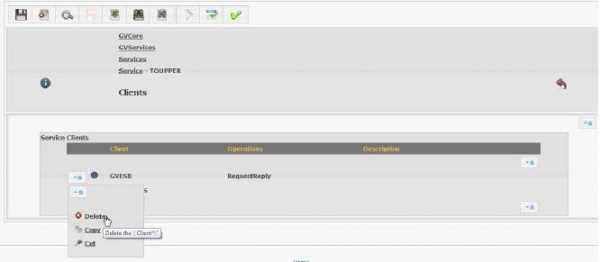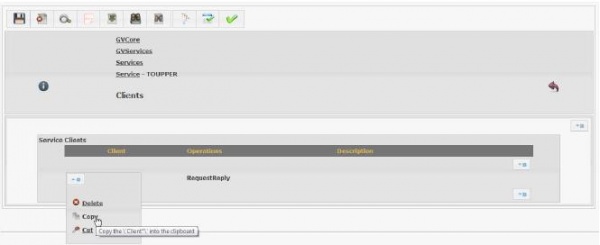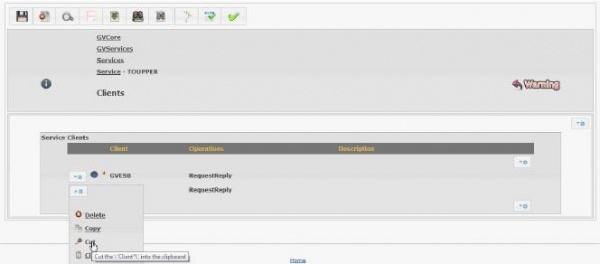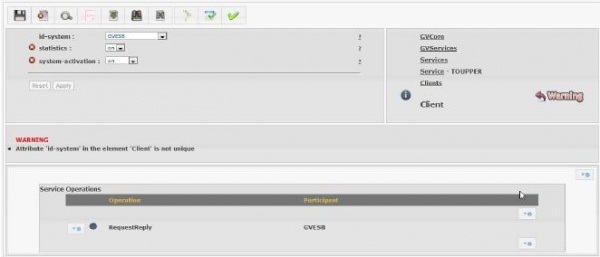Subelements
The subelements are children of current items:
User can add a new item or delete / cut an existing one:
When added (Add) a new element appears an empty element as follows:
Warning allows you to set the correct data for the new item.
If you want to delete a sub-element you need to click the arrow to the left and choose "Delete":
To undo the previous change just click the undo icon:
If you want to copy a sub-element already present in the document, you must click the arrow to the left and choose "Copy":
After the copy, click on the arrow on right you can choose “Paste”:
In case you want to cut an existing sub-element must click on the arrow to the left and choose "Cut":
After cutting, clicking the arrow to the right you can choose “Paste”:
Will open the editing page on the sub-element pasted: