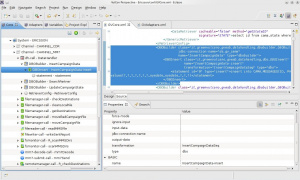Difference between revisions of "DBOInsert"
(Created page with "==Description== The DBOInsert element represents the DBO optimized for insert operations. =={{GVESB}} configuration== thumb|DBOInsert with VulCon DBOInse...") |
(→{{GVESB}} configuration) |
||
| (10 intermediate revisions by 2 users not shown) | |||
| Line 5: | Line 5: | ||
=={{GVESB}} configuration== | =={{GVESB}} configuration== | ||
[[File:DBOInsert.jpg|thumb|DBOInsert with VulCon]] | [[File:DBOInsert.jpg|thumb|DBOInsert with VulCon]] | ||
| − | DBOInsert | + | DBOInsert allows you to make insert data into the database. |
| − | * [[ | + | |
| − | + | Each statement is identified by the id. | |
| − | + | ||
| + | Actions can be defined in two ways: | ||
| + | * Single execution of a statement | ||
| + | * Complex execution guided by XML | ||
| + | |||
| + | In the first modality any input is ignored and the code executes the first statement configured. | ||
| + | |||
| + | In the second mode, the input XML (or its transformation) must contain the command (row) valid with all parameters (COL) required by the statement. | ||
| + | |||
| + | It is used by [[DBOBuilder]]. | ||
| + | |||
| + | The following table shows the DBOInsert attributes: | ||
| + | {|class="gvtable" | ||
| + | ! Attribute !! Type !! Description | ||
| + | |- | ||
| + | | type || fixed || This attribute must assume the value '''dbo''' | ||
| + | |- | ||
| + | | class || fixed || This attribute must assume the value '''it.greenvulcano.gvesb.datahandling.dbo.DBOInsert''' | ||
| + | |- | ||
| + | | name || required || DBOInsert name | ||
| + | |- | ||
| + | | transformation || optional || Transformation to be applied on the input data to obtain the internal XML commands. | ||
| + | |- | ||
| + | | force-mode || optional || (caller or xml2db): Force mode of the DBO, can be used in [[DBOBuilder]] whit more heterogeneous DBO. <br/> Mode:<br/> caller - inherit the mode of the caller<br/> xml2db - data entry mode | ||
| + | |- | ||
| + | | jdbc-connection-name || optional || DataSource JNDI name. <br/> Override connection defined in [[DBOBuilder]]. | ||
| + | |- | ||
| + | | ignore-input || optional || (true or false): Tells the engine do not use the input data. | ||
| + | |- | ||
| + | | input-data || optional || The default is the value of @name-Input.<br/> Can be set as the @output-data of a preceding DBO to use its output as input. | ||
| + | |- | ||
| + | | output-data || optional || The default is the value of @name-Output. | ||
| + | |} | ||
| + | <div class="version_ge3.4.0.6"> | ||
| + | {|class="gvtable" | ||
| + | ! Attribute !! Type !! Description | ||
| + | |- | ||
| + | | autogenerate-keys || optional || Tell the engine to handle auto generated keys at runtime (ex. autoincrement primary key fields). Default to false. | ||
| + | |} | ||
| + | </div> | ||
| + | |||
| + | <div class="version_ge3.5"> | ||
| + | It's possible to use positional parameters ''?'' notation or named parameters '':name'' notation into statement definition, but not mixed in the same statement. | ||
| + | </div> | ||
| + | |||
| + | For example, given the following table: | ||
| + | <syntaxhighlight lang="SQL"> | ||
| + | CREATE TABLE "TEST_GV"."TEST_TABLE_A" ( | ||
| + | "C1" VARCHAR2(50 CHAR), | ||
| + | "C2" VARCHAR2(20 CHAR), | ||
| + | "C3" NUMBER, | ||
| + | "C4" NUMBER(10,3), | ||
| + | "C5" NUMBER(5,4), | ||
| + | "C6" DATE, | ||
| + | "C7" TIMESTAMP (6) | ||
| + | ) | ||
| + | </syntaxhighlight> | ||
| + | using the following input XML: | ||
| + | <syntaxhighlight lang="XML"> | ||
| + | <ser:load xmlns:ser="http://www.gvtest.com/services"> | ||
| + | <ser:c1>text field</ser:c1> | ||
| + | <ser:c2>another text field</ser:c2> | ||
| + | <ser:c3>123456</ser:c3> | ||
| + | <ser:c4>123456.789</ser:c4> | ||
| + | <ser:c5>1.2345</ser:c5> | ||
| + | <ser:c6>2014-10-17T10:12:23</ser:c6> | ||
| + | <ser:c7>2014-10-17T10:13:00.123</ser:c7> | ||
| + | </ser:load> | ||
| + | </syntaxhighlight> | ||
| + | the following DBOInsert can load records into the table: | ||
| + | <syntaxhighlight lang="XML"> | ||
| + | <DBOBuilder class="it.greenvulcano.gvesb.datahandling.dbobuilder.DBOBuilder" | ||
| + | jdbc-connection-name="ds.test" name="Insert" type="dbobuilder"> | ||
| + | <DBOInsert class="it.greenvulcano.gvesb.datahandling.dbo.DBOInsert" | ||
| + | name="Insert" transformation="Insert" type="dbo"> | ||
| + | <statement id="0" type="insert">insert into TEST_TABLE_A (C1, C2, C3, C4, C5, C6, C7) | ||
| + | values (?, ?, ?, ?, ?, ?, ?)</statement> | ||
| + | </DBOInsert> | ||
| + | </DBOBuilder> | ||
| + | </syntaxhighlight> | ||
| + | using the following XSL transformation: | ||
| + | <syntaxhighlight lang="XML"> | ||
| + | <xsl:stylesheet xmlns:xsl="http://www.w3.org/1999/XSL/Transform" exclude-result-prefixes="xsl fs java gvt" version="2.0" | ||
| + | xmlns:fs="http://www.w3.org/2005/xpath-functions" | ||
| + | xmlns:java="http://xml.apache.org/xalan/java" | ||
| + | xmlns:gvt="http://www.gvtest.com/services" | ||
| + | xmlns:xs="http://www.w3.org/2001/XMLSchema"> | ||
| − | + | <xsl:output encoding="utf-8" indent="yes" method="xml"/> | |
| − | + | <xsl:template match="/gvt:load"> | |
| − | + | <xsl:element name="RowSet"> | |
| − | + | <xsl:element name="data"> | |
| − | + | <xsl:element name="row"> | |
| − | + | <xsl:element name="col"> | |
| − | + | <xsl:value-of select="gvt:c1"/> | |
| − | + | </xsl:element> | |
| − | + | <xsl:element name="col"> | |
| − | + | <xsl:value-of select="gvt:c2"/> | |
| + | </xsl:element> | ||
| + | <xsl:element name="col"> | ||
| + | <xsl:attribute name="type">number</xsl:attribute> | ||
| + | <xsl:value-of select="gvt:c3"/> | ||
| + | </xsl:element> | ||
| + | <xsl:element name="col"> | ||
| + | <xsl:attribute name="type">float</xsl:attribute> | ||
| + | <xsl:attribute name="decimal-separator">.</xsl:attribute> | ||
| + | <xsl:attribute name="grouping-separator">,</xsl:attribute> | ||
| + | <xsl:value-of select="gvt:c4"/> | ||
| + | </xsl:element> | ||
| + | <xsl:element name="col"> | ||
| + | <xsl:attribute name="type">float</xsl:attribute> | ||
| + | <xsl:attribute name="decimal-separator">.</xsl:attribute> | ||
| + | <xsl:attribute name="grouping-separator">,</xsl:attribute> | ||
| + | <xsl:value-of select="gvt:c5"/> | ||
| + | </xsl:element> | ||
| + | <xsl:element name="col"> | ||
| + | <xsl:attribute name="type">timestamp</xsl:attribute> | ||
| + | <xsl:attribute name="format">yyyy-MM-dd'T'HH:mm:ss</xsl:attribute> | ||
| + | <xsl:value-of select="gvt:c6"/> | ||
| + | </xsl:element> | ||
| + | <xsl:element name="col"> | ||
| + | <xsl:attribute name="type">timestamp</xsl:attribute> | ||
| + | <xsl:attribute name="format">yyyy-MM-dd'T'HH:mm:ss.SSS</xsl:attribute> | ||
| + | <xsl:value-of select="gvt:c7"/> | ||
| + | </xsl:element> | ||
| + | </xsl:element> | ||
| + | </xsl:element> | ||
| + | </xsl:element> | ||
| + | </xsl:template> | ||
| + | </xsl:stylesheet> | ||
| + | </syntaxhighlight> | ||
| − | + | <div class="version_ge3.5"> | |
| + | DBOInsert can also be used to make insert on a local or remote neo4j graph database. | ||
| + | The statement must be written using the cypher (Cypher Query Language) language [http://neo4j.com/docs/stable/cypher-query-lang.html] as detailed in the following example: | ||
<syntaxhighlight lang="XML"><?xml version="1.0" encoding="UTF-8"?> | <syntaxhighlight lang="XML"><?xml version="1.0" encoding="UTF-8"?> | ||
| − | + | <DBOBuilder class="it.greenvulcano.gvesb.datahandling.dbobuilder.DBOBuilder" | |
| − | name=" | + | jdbc-connection-name="openejb:Resource/testDHDataSourceN4J" |
| − | + | name="GVESB::TestInsertWithInputDataN4J" type="dbobuilder"> | |
| − | + | <DBOInsert class="it.greenvulcano.gvesb.datahandling.dbo.DBOInsert" | |
| − | + | name="TestInsertWithInputDataN4J-InputData" type="dbo" > | |
| − | + | <statement id="0" type="insert">CREATE (Movie: Movie { title: {1}, released: {2}, tagline: {3} } )</statement> | |
| − | + | </DBOInsert> | |
| − | + | </DBOBuilder> | |
| − | |||
</syntaxhighlight> | </syntaxhighlight> | ||
| + | As you can see in the above section you can make any queries insert achievable with cypher language using the parameters in input. | ||
| + | </div> | ||
| + | |||
| + | Might contain the following sub-elements: | ||
| + | * [[Description]] | ||
| + | * [[DHVariables]] | ||
| + | * [[statement]] | ||
Latest revision as of 17:23, 26 January 2016
Description
The DBOInsert element represents the DBO optimized for insert operations.
GreenVulcano® ESB configuration
DBOInsert allows you to make insert data into the database.
Each statement is identified by the id.
Actions can be defined in two ways:
- Single execution of a statement
- Complex execution guided by XML
In the first modality any input is ignored and the code executes the first statement configured.
In the second mode, the input XML (or its transformation) must contain the command (row) valid with all parameters (COL) required by the statement.
It is used by DBOBuilder.
The following table shows the DBOInsert attributes:
| Attribute | Type | Description |
|---|---|---|
| type | fixed | This attribute must assume the value dbo |
| class | fixed | This attribute must assume the value it.greenvulcano.gvesb.datahandling.dbo.DBOInsert |
| name | required | DBOInsert name |
| transformation | optional | Transformation to be applied on the input data to obtain the internal XML commands. |
| force-mode | optional | (caller or xml2db): Force mode of the DBO, can be used in DBOBuilder whit more heterogeneous DBO. Mode: caller - inherit the mode of the caller xml2db - data entry mode |
| jdbc-connection-name | optional | DataSource JNDI name. Override connection defined in DBOBuilder. |
| ignore-input | optional | (true or false): Tells the engine do not use the input data. |
| input-data | optional | The default is the value of @name-Input. Can be set as the @output-data of a preceding DBO to use its output as input. |
| output-data | optional | The default is the value of @name-Output. |
| Attribute | Type | Description |
|---|---|---|
| autogenerate-keys | optional | Tell the engine to handle auto generated keys at runtime (ex. autoincrement primary key fields). Default to false. |
It's possible to use positional parameters ? notation or named parameters :name notation into statement definition, but not mixed in the same statement.
For example, given the following table:
CREATE TABLE "TEST_GV"."TEST_TABLE_A" (
"C1" VARCHAR2(50 CHAR),
"C2" VARCHAR2(20 CHAR),
"C3" NUMBER,
"C4" NUMBER(10,3),
"C5" NUMBER(5,4),
"C6" DATE,
"C7" TIMESTAMP (6)
)
using the following input XML:
<ser:load xmlns:ser="http://www.gvtest.com/services">
<ser:c1>text field</ser:c1>
<ser:c2>another text field</ser:c2>
<ser:c3>123456</ser:c3>
<ser:c4>123456.789</ser:c4>
<ser:c5>1.2345</ser:c5>
<ser:c6>2014-10-17T10:12:23</ser:c6>
<ser:c7>2014-10-17T10:13:00.123</ser:c7>
</ser:load>
the following DBOInsert can load records into the table:
<DBOBuilder class="it.greenvulcano.gvesb.datahandling.dbobuilder.DBOBuilder"
jdbc-connection-name="ds.test" name="Insert" type="dbobuilder">
<DBOInsert class="it.greenvulcano.gvesb.datahandling.dbo.DBOInsert"
name="Insert" transformation="Insert" type="dbo">
<statement id="0" type="insert">insert into TEST_TABLE_A (C1, C2, C3, C4, C5, C6, C7)
values (?, ?, ?, ?, ?, ?, ?)</statement>
</DBOInsert>
</DBOBuilder>
using the following XSL transformation:
<xsl:stylesheet xmlns:xsl="http://www.w3.org/1999/XSL/Transform" exclude-result-prefixes="xsl fs java gvt" version="2.0"
xmlns:fs="http://www.w3.org/2005/xpath-functions"
xmlns:java="http://xml.apache.org/xalan/java"
xmlns:gvt="http://www.gvtest.com/services"
xmlns:xs="http://www.w3.org/2001/XMLSchema">
<xsl:output encoding="utf-8" indent="yes" method="xml"/>
<xsl:template match="/gvt:load">
<xsl:element name="RowSet">
<xsl:element name="data">
<xsl:element name="row">
<xsl:element name="col">
<xsl:value-of select="gvt:c1"/>
</xsl:element>
<xsl:element name="col">
<xsl:value-of select="gvt:c2"/>
</xsl:element>
<xsl:element name="col">
<xsl:attribute name="type">number</xsl:attribute>
<xsl:value-of select="gvt:c3"/>
</xsl:element>
<xsl:element name="col">
<xsl:attribute name="type">float</xsl:attribute>
<xsl:attribute name="decimal-separator">.</xsl:attribute>
<xsl:attribute name="grouping-separator">,</xsl:attribute>
<xsl:value-of select="gvt:c4"/>
</xsl:element>
<xsl:element name="col">
<xsl:attribute name="type">float</xsl:attribute>
<xsl:attribute name="decimal-separator">.</xsl:attribute>
<xsl:attribute name="grouping-separator">,</xsl:attribute>
<xsl:value-of select="gvt:c5"/>
</xsl:element>
<xsl:element name="col">
<xsl:attribute name="type">timestamp</xsl:attribute>
<xsl:attribute name="format">yyyy-MM-dd'T'HH:mm:ss</xsl:attribute>
<xsl:value-of select="gvt:c6"/>
</xsl:element>
<xsl:element name="col">
<xsl:attribute name="type">timestamp</xsl:attribute>
<xsl:attribute name="format">yyyy-MM-dd'T'HH:mm:ss.SSS</xsl:attribute>
<xsl:value-of select="gvt:c7"/>
</xsl:element>
</xsl:element>
</xsl:element>
</xsl:element>
</xsl:template>
</xsl:stylesheet>
DBOInsert can also be used to make insert on a local or remote neo4j graph database. The statement must be written using the cypher (Cypher Query Language) language [1] as detailed in the following example:
<?xml version="1.0" encoding="UTF-8"?>
<DBOBuilder class="it.greenvulcano.gvesb.datahandling.dbobuilder.DBOBuilder"
jdbc-connection-name="openejb:Resource/testDHDataSourceN4J"
name="GVESB::TestInsertWithInputDataN4J" type="dbobuilder">
<DBOInsert class="it.greenvulcano.gvesb.datahandling.dbo.DBOInsert"
name="TestInsertWithInputDataN4J-InputData" type="dbo" >
<statement id="0" type="insert">CREATE (Movie: Movie { title: {1}, released: {2}, tagline: {3} } )</statement>
</DBOInsert>
</DBOBuilder>
As you can see in the above section you can make any queries insert achievable with cypher language using the parameters in input.
Might contain the following sub-elements: