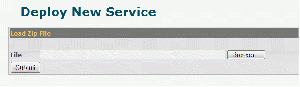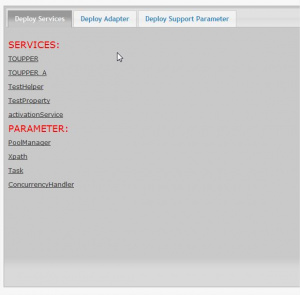Difference between revisions of "Deploy New Services"
| Line 2: | Line 2: | ||
From this section it is possible to update the {{GVESB}} Server configuration with the new (or modified) services created with {{L_VULCON}}. | From this section it is possible to update the {{GVESB}} Server configuration with the new (or modified) services created with {{L_VULCON}}. | ||
| − | The deploy process consists in adding the configuration of various [[service]], [[ | + | The deploy process consists in adding the configuration of various [[service]], [[Adapters]], etc., present into the compress file created through the {{L_VULCON}} wizard, into the {{GVESB}} Server configuration. |
After selecting the "Deploy New Services" button, the user can choose the zip file to upload and then click on "Submit". | After selecting the "Deploy New Services" button, the user can choose the zip file to upload and then click on "Submit". | ||
Revision as of 12:10, 8 February 2012
From this section it is possible to update the GreenVulcano® ESB Server configuration with the new (or modified) services created with VulCon®. The deploy process consists in adding the configuration of various service, Adapters, etc., present into the compress file created through the VulCon® wizard, into the GreenVulcano® ESB Server configuration.
After selecting the "Deploy New Services" button, the user can choose the zip file to upload and then click on "Submit".
Once the upload is completed, the user see three tabs:
The tabs shows the information read from the uploaded zip file:
- the Deploy Service tab, show a list of service names, and additional support components configuration
- the Deploy Adapter tab, show a list of WebService names, BIRT Report names, and additional support components configuration
- the Deploy Support Parameter tab, show a list of log, date&time, statistics support components configuration