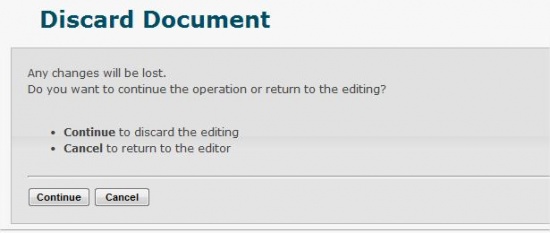Difference between revisions of "Discard"
(Created page with "This command discards your changes and exits the editing section. File:GVConsoleParamEditMenuDiscard1.jpg Clicking on the "Discard" will open a page to confirm the actio...") |
|||
| Line 1: | Line 1: | ||
This command discards your changes and exits the editing section. | This command discards your changes and exits the editing section. | ||
| − | [[File:GVConsoleParamEditMenuDiscard1.jpg]] | + | [[File:GVConsoleParamEditMenuDiscard1.jpg|center|thumb|600px|Discard document]] |
| − | Clicking on the "Discard" will open | + | Clicking on the "Discard" button a new page will be open. It is possible the to confirm the action pressing "Continue" or returning to the editor clicking "Cancel". |
| − | [[File:GVConsoleParamEditMenuDiscard2.jpg]] | + | |
| + | [[File:GVConsoleParamEditMenuDiscard2.jpg|center|thumb|550px|Discard document confirm]] | ||