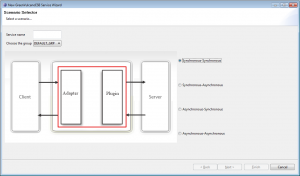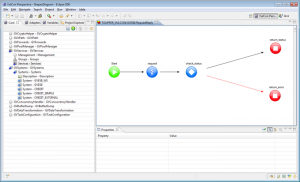VulCon first flow
First flow service
The easiest way to create a VulCon service is interacting with the “Wizard New Service” option. From the Core view
GVServices --> Services
and clicking on the Services element with the right mouse button, as shown in the figure, the user can choose four different types of services:
- Synchronous - Synchronous
- Synchronous - Asynchronous
- Asynchronous - Synchronous
- Asynchronous - Asynchronous
In addition to service name, user may select a group (among those ones already configured) and a communication paradigm between the couples Client-ESB and ESB-Server. Now let’s choose “DEFAULT_GRP” as group and “Synchronous-Synchronous” as scenario. Service will be called “TOUPPER_VULCON”. Continuing with the wizard the user chooses the triple
After clicking on finish button, a new TOUPPER_VULCON service will be available,and the editor displays the flow VulCon,see figure Operation diagram.
da eliminare
The easiest way to create a VulCon Service is interacting with the “Wizard New Service” option. From the Core view, select the wizard item in the drop down menu shown expanding the GVServices element and clicking on the Services element with the right mouse button. In addition to service name, user may select a group (among those ones already configured) and a communication paradigm between the couples Client-ESB and ESB-Server. In this new service, client will be any system suggested with GreenVulcano® ESB name, and server will be an internal GreenVulcano® ESB test service.