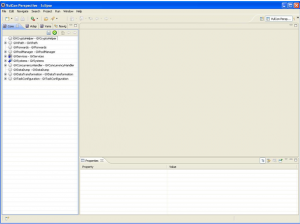VulCon perspective
VulCon Perspective
The User, in the Prospective VulCon has all the tools to implement business flow (see VulCon first flow). The workspace for eclipse GreenVulcano® ESB, as you can see in the picture is divided into 4 parts, which are: