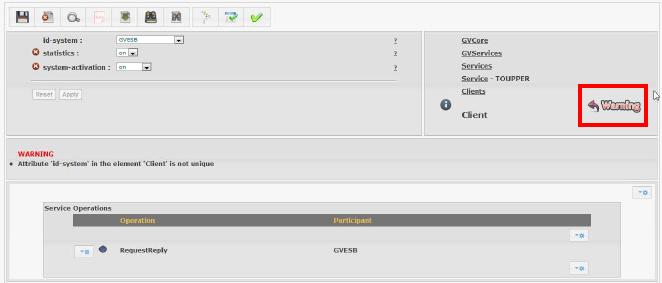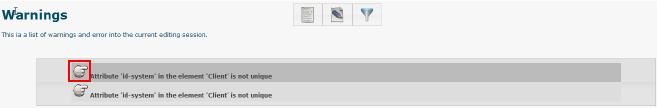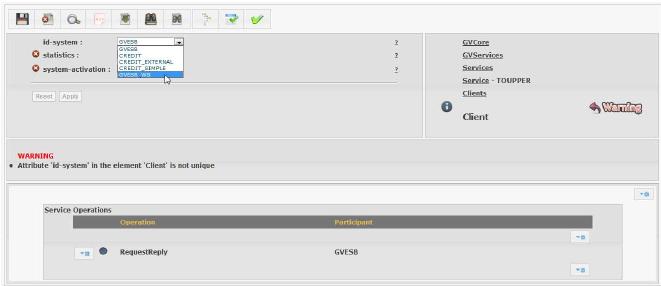Warning
When a new element is introduced in GreenVulcano® ESB, a warning massage is generated for indicating that the element value cannot be empty.
The warning message indicates what is missing during the new element creation. It can be present, if presents, subelement warnings.
The Warning label to the right shows the list of the new element warnings. Clicking on this, the following list of warnings will be open. The warning generation point will be individuated by pressing the corresponding narrow.
If user doesn't fill the new element attributes, the warning keeps active and saving will not be possible. So, it is necessary to solve all the inconsistencies before saving. Some elements are strongly linked so user should looking for the problem root and solves it.
We suppose to solve the warning generated because of the client system name is not unique. Clicking on warning the element to cause it will be automatically selected. Using the menu, user can select a new system like shown in the next figure:
User can confirm the operation clicking on Apply. The warning list will be empty.
It is necessary to repeat this operation for all the warning. Only after that the document can be saved.