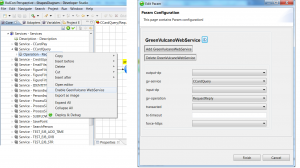Difference between revisions of "Wizard Enable GreenVulcano Web Service"
(→Wizard Enable GreenVulcano Web Service) |
|||
| (5 intermediate revisions by 2 users not shown) | |||
| Line 1: | Line 1: | ||
==Wizard Enable GreenVulcano Web Service== | ==Wizard Enable GreenVulcano Web Service== | ||
| − | In order | + | In order enable a {{GVESB}} service as a generic Web Service, choose "Enable GreenVulcano Web Service" menu entry within {{VULCON}}. |
| − | In the | + | In the wizard page you can select the following parameters: |
| − | + | [[File:ParameterGreenVulcanoWebservice.png|thumb|{{VULCON}} parameter GreenVulcano web services]] | |
| − | + | *[[Service|gv-service]] | |
| − | *[[Service | + | *[[Operation|gv-operation]] |
| − | *[[Operation | + | *[[Data provider|input-dp]] |
| − | *[[Data provider | + | *[[Data provider|output-dp]] |
| − | *[[Data provider | + | *transacted |
| − | transacted | + | *tx_timeout |
| − | tx_timeout | + | *force-https |
| − | force-https | + | |
| + | For more information about these parameters, see [[GVWebServices#GreenVulcanoWebServices|GVWebServices]]. | ||
Latest revision as of 16:31, 12 February 2013
Wizard Enable GreenVulcano Web Service
In order enable a GreenVulcano® ESB service as a generic Web Service, choose "Enable GreenVulcano Web Service" menu entry within VulCon.
In the wizard page you can select the following parameters:
- gv-service
- gv-operation
- input-dp
- output-dp
- transacted
- tx_timeout
- force-https
For more information about these parameters, see GVWebServices.