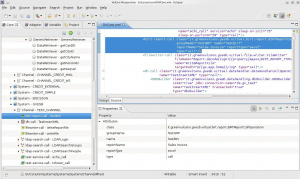Difference between revisions of "Birt-report-call"
(→How To) |
|||
| Line 33: | Line 33: | ||
[[File:VULCONBirtReportCall.jpg|thumb|Birt-report-call {{VULCON}} Configuration]]For configuring a BIRT report from {{VULCON}} you must follow three steps: | [[File:VULCONBirtReportCall.jpg|thumb|Birt-report-call {{VULCON}} Configuration]]For configuring a BIRT report from {{VULCON}} you must follow three steps: | ||
| − | # Add a new report in the [[GVBIRTReportConfiguration]]. <br/> This elements is present in the Adapters view. You can create a new [[ReportGroup]] or use an existing one. Right clicking the apposite ReportGroup you can add a new Report and configure it. | + | # Add a new report in the [[GVBIRTReportConfiguration]]. <br/> This elements is present in the Adapters view. You can create a new [[GVBIRTReportConfiguration#ReportGroups|ReportGroup]] or use an existing one. Right clicking the apposite ReportGroup you can add a new Report and configure it. |
# Add a birt-report-call. From the Core view, right click the apposite [[Channel]] and select birt-report-call from the expanded list. Set the ''groupName'' and ''reportName'' attributes as those configured in the first step. | # Add a birt-report-call. From the Core view, right click the apposite [[Channel]] and select birt-report-call from the expanded list. Set the ''groupName'' and ''reportName'' attributes as those configured in the first step. | ||
| − | # Add an [[ | + | # Add an [[GVOperationNode]] into your [[Service]] [[Flow]] (or [[SubFlow]]) and set the attribute ''operation-name'' with the name of the birt-report-call created in the second step. |
Then you can create the BIRT Report using {{L_GVCONSOLE}}. For more information see the {{GVCONSOLE}} [[Report]] section. | Then you can create the BIRT Report using {{L_GVCONSOLE}}. For more information see the {{GVCONSOLE}} [[Report]] section. | ||
Revision as of 12:00, 27 February 2012
Description
GreenVulcano® ESB allows you with the birt-report-call plugin to define the information needed for generating BIRT reports.
VulCon / GV Console Configuration
This plugin defines the information needed to generate a report BIRT, and configures it in the file GVAdapters.xml.
The report can use the properties of the GVBuffer of input, making the necessary format conversions.
The birt-report-call Element is used by Channel, routed-call. Its attributes are:
| Attribute | Type | Description |
|---|---|---|
| type | fixed | This attribute must assume the value call. |
| class | fixed | This attribute must assume the value it.greenvulcano.gvesb.virtual.birt.report.BIRTReportCallOperation. |
| name | required | Operation name. Used in the Flow section to associate workflow nodes to VCL operations. |
| groupName | required | Reference to group name. |
| reportName | required | Reference to report name. |
| reportType | optional | Report format, default to pdf. The attribute's admitted values are:
|
How To
For configuring a BIRT report from VulCon you must follow three steps:
- Add a new report in the GVBIRTReportConfiguration.
This elements is present in the Adapters view. You can create a new ReportGroup or use an existing one. Right clicking the apposite ReportGroup you can add a new Report and configure it. - Add a birt-report-call. From the Core view, right click the apposite Channel and select birt-report-call from the expanded list. Set the groupName and reportName attributes as those configured in the first step.
- Add an GVOperationNode into your Service Flow (or SubFlow) and set the attribute operation-name with the name of the birt-report-call created in the second step.
Then you can create the BIRT Report using GV Console®. For more information see the GV Console Report section.