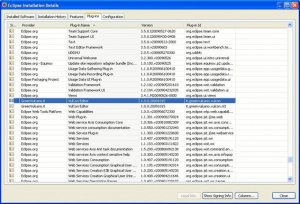Difference between revisions of "VulCon"
| Line 38: | Line 38: | ||
In order to learn more about {{VULCON}} user interface see [[Example Creating a new VulCon project]] and [[{{VULCON}} perspective]] section. Otherwise, if you already know the user interface, you may want to design and configure your [[{{VULCON}} first flow]]. Once implemented your business flow you may visit the [[{{VULCON}} deploy]] or [[{{GVCONSOLE}} deploy]]. | In order to learn more about {{VULCON}} user interface see [[Example Creating a new VulCon project]] and [[{{VULCON}} perspective]] section. Otherwise, if you already know the user interface, you may want to design and configure your [[{{VULCON}} first flow]]. Once implemented your business flow you may visit the [[{{VULCON}} deploy]] or [[{{GVCONSOLE}} deploy]]. | ||
To dive into all {{VULCON}} features follow [[{{VULCON}} resources]] section. | To dive into all {{VULCON}} features follow [[{{VULCON}} resources]] section. | ||
| − | |||
| − | |||
| − | |||
| − | |||
| − | |||
| − | |||
| − | |||
| − | |||
| − | |||
| − | |||
| − | |||
| − | |||
| − | |||
| − | |||
==Web Services== | ==Web Services== | ||
Revision as of 14:33, 20 January 2012
Contents
Introduction
VulCon is a graphical console that helps the users to design and configure GreenVulcano® ESB business flows. It's an Eclipse plug-in.
The actors involved in GreenVulcano® ESB business flows implementation are:
- Business Analyst: designs the business flow regardless how to interface systems.
- Technical specialist: configures the flow designed by Business Analyst, adding all technical information needed to interface systems.
At the end of design and configuration job, the user is able to generate a zip file containing all necessary GreenVulcano® ESB files, in order to deploy and test the business flows by means of GV Console®.
Requirements
In order to install and run VulCon plug-in, you must accomplish the following requirements:
- Java JDK SE (v.1.6 or higher) download
- Eclipse IDE for Java EE Developers (v.3.5 or higher) download
Installation
The installation procedure consists in decompressing the vulcon-(Version Number).zip file and then copying the jar file into Eclipse dropins folder. After starting Eclipse, you can check if the plug-in has been installed correctly, following the menu item
Help --> About Eclipse Platform --> Installation Details.
In the plug-in list check if "VulCon Editor" is present, in this case it has been successfully installed.
In order to see VulCon license information
Open Windows --> Preferences --> {{VULCON}} section.
From this section you can see:
- the product expiration date
- max VulCon service's operation
- max VulCon system's operation
- max VulCon services
- max VulCon systems
Next steps
In order to learn more about VulCon user interface see Example Creating a new VulCon project and VulCon perspective section. Otherwise, if you already know the user interface, you may want to design and configure your VulCon first flow. Once implemented your business flow you may visit the VulCon deploy or GV Console deploy. To dive into all VulCon features follow VulCon resources section.
Web Services
One of the most commonly used technologies are Web Services, that are the exposure of business services to the external world, using a contract called WSDL. VulCon helps the user to expose an ESB service as a web service, leaving the user the task to define data structures in order to interact with the external world. VulCon provides two wizards to create new Web Services. The first one starting from an ESB service and creating the WSDL and the AAR to deploy (bottom-up development method), the second one, starting from a WSDL, creating ESB services for each operation chosen (top-down development method).
DataTransformation
da vedere http://www.greenvulcano.com/wiki/index.php/ManualeDataTransformation