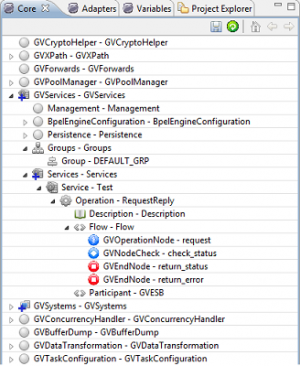The views
Vulcon view
- Core view: provides all tools to configure GreenVulcano® ESB services.
- Adapters view: Represents the external systems invocation entry point to GreenVulcano® ESB services.
- Variables view: Represents the file where you define the variables identified in previous views.
- Project explorer: Displays, in a tree structure, all of the files and projects under your workspace directory.
Core view
Core view is composed by many elements each one having its own role in GreenVulcano® ESB context.
- GVCryptoHelper from this element it's possible manage the configuration of key store and keys used by GreenVulcanoESB cypher framework.
- GVXPath allows the configuration of XPATH library.
- GVForwardsfrom this element it's possible manage GreenVulcano® ESB JMS Forward configuration.
- GVPoolManager allows the configuration of a poll object(EJB, MDB, WS...) in GreenVulcano® ESB.
- GVServices use this section to configure new service.
Adapters view
Variables view
Sight Core expanding the voice GVServices - GVServices, you may notice that the configuration of services is divided into two major components:
- Groups view: The element groups in turn contains n sub-elements of type group. Each group contains the configuration of the service group. A group of services allows you to manage the state of activation of multiple services simultaneously.
- Services view: Contains the configuration of services. Are specified for each service enabled clients, server systems, operating procedures, notes and more. Expand the Services under GVServices - GVServices, the user sees the name of the service, the type of operation and all the nodes used to create the flow.