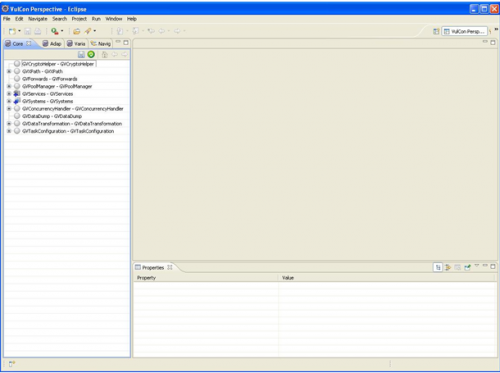Example Creating a new VulCon project
New Project VulCon
Firstly user has to create a new project. As shown below, VulCon has a own kind of project, and startup files will be generated in order to configure VulCon views properly. Here is a sequence of screenshots that show how to create a new project. Finally user may switch to VulCon perspective.
File:NewProject.png
New Project
Figure 1 New project
File:NewVulConProject.png
NewVulConProject
Figure 2 New VulCon project.
File:ChoosingProject name.png
ChoosingProjectName
Figure 3 Choosing a new project name.
File:OpeningVulConPerspective.png
OpeningVulConPerspective
Figure 4 Opening VulCon perspective.
Figure 5 First VulCon project created
Dal Menu di Eclipse Windows > Preferences ,
Figura 1 Preferences.
the user can set the newly created project.