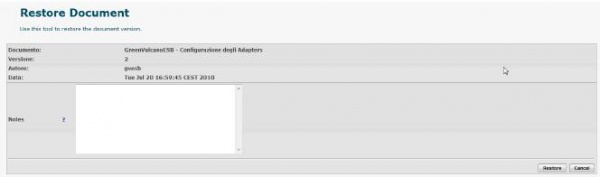Difference between revisions of "History"
(Created page with "When a user changes and saves a configuration of the document, the interface {{GVESB}} does not remove the previous version, but updates the document history. Clicking the histo...") |
|||
| Line 3: | Line 3: | ||
Clicking the history icon: | Clicking the history icon: | ||
| − | [[File:GVConsoleParamHistoryIcon.jpg]] | + | [[File:GVConsoleParamHistoryIcon.jpg|center|thumb|600px|History]] |
will display the following chronology: | will display the following chronology: | ||
| − | [[File:GVConsoleParamHistory.jpg]] | + | [[File:GVConsoleParamHistory.jpg|center|thumb|600px|History list]] |
| Line 22: | Line 22: | ||
This opens the following page: | This opens the following page: | ||
| − | [[File:GVConsoleParamHistoryRestore.jpg]] | + | [[File:GVConsoleParamHistoryRestore.jpg|center|thumb|600px|Restore document]] |
| Line 29: | Line 29: | ||
These variations are also found in section history: | These variations are also found in section history: | ||
| − | [[File:GVConsoleParamHistory2.jpg]] | + | [[File:GVConsoleParamHistory2.jpg|center|thumb|600px|Document history: versions and notes]] |
# The number of the document '''Version''' is incremented at each step, then the latest version is at the top. | # The number of the document '''Version''' is incremented at each step, then the latest version is at the top. | ||
| − | # In the notes you enter a default description indicating the version to which you are sitting, which can be integrated with the addition of further details from the user. | + | # In the notes you enter a ''default'' description indicating the version to which you are sitting, which can be integrated with the addition of further details from the user. |
Revision as of 11:37, 18 January 2012
When a user changes and saves a configuration of the document, the interface GreenVulcano® ESB does not remove the previous version, but updates the document history.
Clicking the history icon:
will display the following chronology:
- The Version of the configuration of the document corresponds to a sequence number that increases with each save.
- The Date show the creation date of the document version.
- Author is the identifier of the user who saved a certain version of the document.
- The user can write in the Notes field changes so as to facilitate the future working on the document.
- Commands are the possible operations on a particular version of the document.
Besides the display command "View" you can restore a specific version of the document by clicking on "Restore" associated with it.
This opens the following page:
containing the preceding information and on which it is possible to modified the item Notes.
These variations are also found in section history:
- The number of the document Version is incremented at each step, then the latest version is at the top.
- In the notes you enter a default description indicating the version to which you are sitting, which can be integrated with the addition of further details from the user.